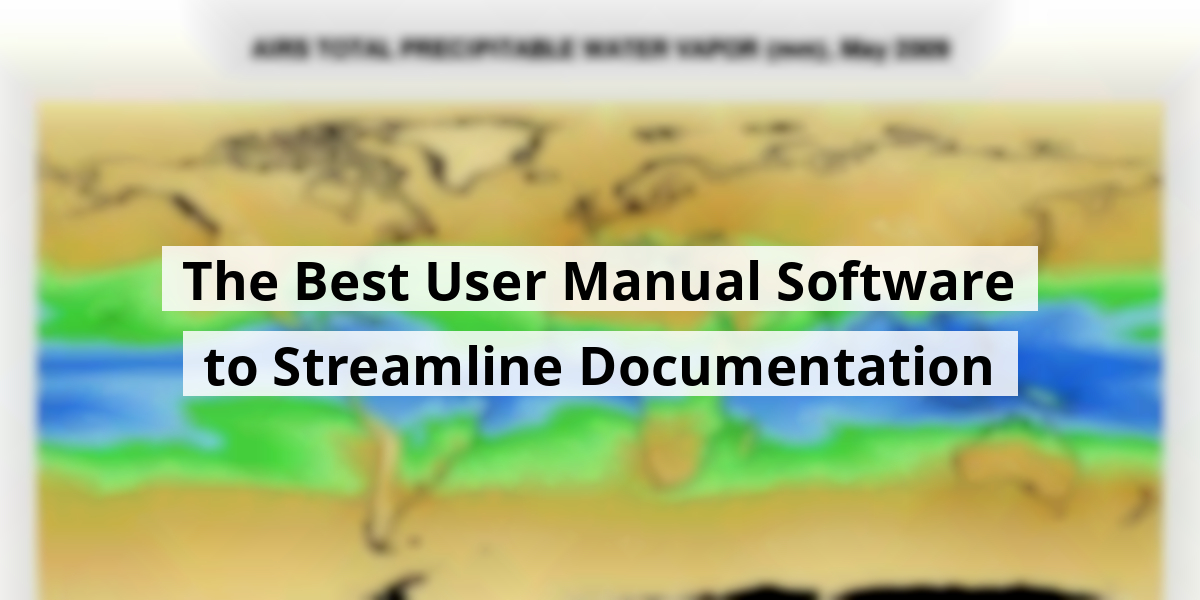
- 04th Jul '25
- KYC Widget
- 21 minutes read
The Best User Manual Software to Streamline Documentation
User manuals often get a bad rap. Remember that one time you tried assembling your new furniture without the manual and ended up with a three-legged chair? Yep, we've all been there! But in 2025, creating user manuals doesn’t have to feel like a scavenger hunt anymore. With software tools sprouting up faster than weeds in a garden, finding the right one can feel like looking for a needle in a haystack. Worry not! In this article, I’ll share my experiences and thoughts on the leading software for user manuals that simplify documentation. Whether you're a small business or a tech giant, crafting a manual that’s as easy to digest as your favorite cereal is within reach. Let’s talk tools, trends, and a sprinkle of humor to keep you engaged as we explore creating user manuals that truly make your product shine!Key Takeaways
- Explore several leading software options for crafting user manuals.
- Learn top tools for 2025 that are enhancing documentation processes.
- Understand key considerations when choosing software for user manuals.
- Embrace adaptability in your documentation to keep pace with changes.
- Recognize the growing importance of digital skills in creating effective manuals.
Next, we will explore some fantastic user manual software solutions that not only make documentation a breeze but also elevate that oh-so-important customer experience. After all, we all know how vital a solid manual can be, especially when our brand-new gadget confuses us more than our last relationship.
Discover Leading Software for Crafting User Manuals That Simplify Documentation
Ah, the user manual—the unsung hero of tech products. When you tear open a shiny box and flip through that often-overlooked pamphlet, keep in mind it’s not just filler material. Remember the last time you got a bottle of shampoo with instructions that were clearer than a summer sky? We all loved that, right? That’s the kind of clarity effective user manual software can provide in those moments of desperation.
User manuals can be a lifeline for customers seeking to unlock their product's full potential while steering clear of technical support teams. It’s like handing over a map instead of expecting them to wander around like lost sheep. One statistic that tickles the funny bone? An astounding 73% of folks prefer to troubleshoot independently—no one wants to feel like they’re interrupting someone’s Netflix binge.
But how do we make these manuals shine? Well, we begin with software that facilitates not just easy writing, but also allows the integration of visuals, videos, and even fun little interactive elements—think of them as the confetti of the tech world.
Let’s take a closer look at some of the top user manual software that stands out in 2024:
1. Helpjuice
This platform is akin to a Swiss Army knife for knowledge management. It offers seamless collaboration, making it easy for teams to create engaging manuals without losing their minds in the process. Plus, its smart search function can feel like having a mini assistant guiding your customers straight to the answers they need.
Features:
- Team collaboration for real-time content creation
- User-friendly editors for quick manual design
- Customization options to match your branding
- Data analytics to understand user interactions
2. MadCap Flare
For those looking for versatility, MadCap Flare shines like a diamond in the rough. With options to import existing content and publish across various platforms, this tool helps teams keep everything organized while they focus on what really matters—top-notch content.
Features:
- Modular content creation for easy updates
- Compatibility with multiple output formats
- Great for teams needing streamlined documentation
3. FrameMaker
Adobe's FrameMaker leads the charge when it comes to high-quality, structured documents. Think of it as the heavyweight champion of documentation; it’s tough, reliable, and knows how to whip those large files into shape.
Features:
- XML/DITA support for structured documents
- Efficient tools for large documentation projects
- Template automation to save time
4. Scribe
With Scribe, creating step-by-step guides is as easy as pie. It's like having an extra pair of hands in the office, capturing screenshots while you type away. No more fumbling around for the right words—just document your process as you go!
Features:
- Automatic screenshot capturing
- Easy interface for quick edits
- Collaborative tools for team projects
5. Dozuki
Dozuki specializes in the manufacturing sector, providing clear and visually appealing work instructions. It’s particularly handy for industries trying to standardize procedures without pulling their hair out.
Features:
- Document control to manage user permissions
- User analytics for performance tracking
- Templates for consistency in documentation
Choosing the Right User Manual Software
Now that the options are laid out like the most delicious buffet, how do we pick the right dish? Here are a few pointers to help us make that choice:
- User-friendliness: The software should feel like a breeze—not a hurricane. A clean interface is essential.
- Responsive Design: Your manuals need to look good on any device, from phones to tablets—think of it like a fashionista who can rock any outfit.
- Team Collaboration: With remote work becoming the norm, teamwork tools are essential, like milk in cereal—necessary for a well-balanced breakfast (and documentation).
- Analytics: Insight into user interaction should feel like having a crystal ball into how to improve.
- Integration: Ensure it integrates smoothly with existing tools. No one likes a clunky relationship!
Now we are going to discuss some of the most helpful tools for creating user manuals in 2025. As anyone who has tried to follow an IKEA assembly manual knows, a clear guide can make or break a user’s experience. Nothing is worse than chasing down misplaced screws while muttering about the fine print.
Top User Manual Tools for 2025
We’ve all been there—desperately flipping through pages of instructions that read more like a sci-fi novel than an actual guide. Finding the right software to help us create user manuals shouldn’t feel like rocket science. Let's explore some fantastic tools that can actually make this process enjoyable—well, as enjoyable as documentation can be!
1. Knowledge Base Software
First up, we’ve got Knowledge Base Software. Who said documentation had to be boring? This tool allows teams to collaborate in real-time, play around with templates, and publish help content everywhere from PDFs to websites.
Key Features:
- WYSIWYG editor that’s as easy to use as a Sunday crossword.
- Smart search functionality that actually anticipates user queries—because who has time for the guessing game?
- Analytics to understand what users are really searching for—yes, it turns out “how to put my couch together” is a common struggle.
2. MadCap Flare
MadCap Flare is a heavy hitter in the documentation arena. It’s like the Swiss Army knife of user manual tools, supporting a range of publishing options. Forget the formatting headaches!
Key Features:
- Modular content creation to keep everything neat and organized.
- Multi-channel publishing—because your audience deserves options.
- An intuitive interface that makes users feel like pros, even when they’re just starting.
3. FrameMaker
Next is FrameMaker. If you want that "wow" factor in your documentation, look no further. FrameMaker is great for managing complex content. Think of it as your high-tech assistant for large, intricate manuals.
Key Features:
- High-quality outputs that make your manuals look professional—caffeine not required.
- Template automation for consistency—no more worrying about that rogue typo.
- Collaboration options, ensuring no document is left behind.
4. Scribe
Ever tried to jot down each step of a complicated process while doing it? Scribe does that for you by automatically capturing screenshots as you work! It's a lifesaver for those of us who often misplace thoughts mid-project.
Key Features:
- Real-time guide creation, so you can document methods without interrupting your flow.
- Easy multimedia integration—because sometimes a picture is worth a thousand words.
- Instant publishing options that remove the lengthy wait times.
5. Dozuki
Dozuki shines when it comes to visual work instructions. Think of it as the modern-day wizard for organizations wanting clarity and compliance. Manufacturers, engineers—you’re going to want to listen to this one!
Key Features:
- User permission control—only the necessary wizards have access to sensitive spells.
- Analytics to see how your guides perform in the wild.
- Templated designs to streamline the documentation process—like a pre-built pizza, minus the calories!
6. GitBook
GitBook makes organizing documentation feel like an art form. Perfect for teams that thrive on collaboration, it combines Git’s version control with a user-friendly interface. It’s like your favorite social media platform, but for manuals!
Key Features:
- Insightful performance tracking to keep everything relevant.
- Markdown support that turns amateurs into experts.
- Various integrations for seamless workflow—like peanut butter and jelly!
7. Confluence
Atlassian’s Confluence is more than just a documentation tool. It’s a team hub for creating, sharing, and managing information. Think of it as a bustling café where ideas percolate.
Key Features:
- Real-time editing that’s a game changer when collaborating.
- Integration with tools like Jira for those times when users might need a little extra help.
- Template library to bring some creativity into the mix.
8. ProProfs Knowledge Base
Finally, ProProfs Knowledge Base is all about user-friendliness. Lacking technical skills isn’t a problem because this software feels just like using Word.
Key Features:
- AI Writer for automatic content generation—talk about time-saving!
- Reusable content across pages, which finally addresses that “didn’t we cover this already?” question.
- Real-time collaboration—because teamwork makes the dream work.
Now we are going to talk about the essentials for selecting the right software to create user manuals that really click with everyone.
Choosing the Perfect Software for User Manuals

We've all been there, staring blankly at a convoluted user manual that feels more like a crossword puzzle than helpful advice. The trick to avoiding that maze lies in picking the right software. So, let’s break it down to the essentials, just like a good recipe for spaghetti—easy to follow, hard to mess up!
- Simple Editing Skills: A WYSIWYG editor is like having training wheels on a bike. It should cruise along smoothly, making it easier for everyone involved.
- Device-Friendly Design: Think of it like a well-fitted pair of jeans—no matter the occasion (or device), it should look good!
- Collaborative Features: With teams working from kitchen tables and coffee shops, robust collaborative tools are more important than ever. We want our meetings to feel like brainstorming sessions, not puzzles!
- User Insights: Analytics might sound like corporate jargon, but they’re like Sherlock Holmes for our manuals. They help highlight what users care about!
- Easy Integration: The software should play nicely with whatever tools we already use. Think of it as a social butterfly at a party—getting along with just about everyone!
| Feature | Description |
|---|---|
| Ease of Editing | Allows smooth content creation without a steep learning curve. |
| Responsive Design | Adapts beautifully across various devices. |
| Team Collaboration | Supports multiple users working together from different locations. |
| Analytics | Provides insights into user interactions with the manual. |
| Integration | Compatibility with other platforms for easy access. |
Picking the right software can be a bit like dating—sometimes it takes a few tries to find that perfect match. And just like with dating, feedback is key! Keep adjusting and refining until you find that software that clicks, just like an old friend you can comfortably call at midnight for a chat.
In today’s fast-paced environment, we need tools that make life a tad easier, and who knows, the right software might just help us transform those user manuals from drab to fab. Happy hunting!
Now we are going to talk about the importance of picking the right software for user manuals. It’s a bit like choosing the right shoes; if they’re not comfortable, you’ll probably end up limping by the end of the day.
Essential Considerations for User Manual Software
We all know the feeling of cracking open a new gadget only to be greeted by a user manual that reads like it was written in an alien language. So, how do we avoid adding to the frustration? Simple! We need the right software for creating those manuals. A user-friendly platform can make all the difference in terms of clarity and accessibility.
When selecting, many of us would prioritize certain features. Here’s a list of what we should consider:
- Ease of Use: A tool with a simple interface is crucial. Nobody wants to spend their time figuring out how to figure things out!
- Templates: Pre-designed templates can save time. It's like having a recipe for dinner instead of throwing every leftover in the fridge into a pot!
- Search Functionality: A robust search can help users find information quickly. Like having Google right in the manual!
- Compatibility: Make sure it works with multiple formats. You want your manual to be accessible for everyone—whether they’re tech-savvy or still staring at their flip phone.
The beauty of good user manual software lies in how it transforms mundane instruction into something that sticks! Have you ever followed a poorly written manual? It’s like trying to follow a dance tutorial from someone who clearly has two left feet. A good manual should guide you as if it were a friendly neighbor showing you the ropes.
As we’ve seen recently with the advancements in AI, software is constantly being upgraded. Just look at the buzz surrounding ChatGPT! We should use similar advances in creating user manuals. The goal is to make them engaging, interactive, and above all, effective.
We can even jazz things up with multimedia elements. Nobody wants to read endless paragraphs. Incorporating images or videos can keep the reader’s attention. Just a few seconds of a tutorial video can often answer questions more effectively than a whole chapter!
In our quest for homespun advice in every field, it’s essential to remember that a well-crafted user manual goes a long way in enhancing customer satisfaction. After all, happy users are repeat users, right? They’re like those loyal friends who show up with pizza on a Friday night. We can’t take those relationships for granted!
Now we are going to talk about the importance of embracing change and staying adaptable in life. It may seem overwhelming at times, but the beauty lies in how we tackle those shifts. So, let’s hop into it!
Embracing Change and Flexibility in Life
Life, as we all know, has a peculiar way of throwing curveballs when we least expect it. Take a moment to think about that one time someone unexpectedly offered you a new job opportunity over coffee—totally out of the blue! Usually, our knee-jerk reaction is to bolt faster than a cat when the vacuum turns on. However, adapting to change can unlock exciting doors. We’d like to share some insights on how to navigate those moments like a pro.- Stay open-minded: Open your mind like it’s an all-you-can-eat buffet. You never know what new opportunities might be served up!
- Practice flexibility: Sometimes being flexible is less about doing yoga and more about bending without breaking, like a well-loved rubber band.
- Seek support: Remember, asking for a helping hand doesn’t mean you’re weak—it means you’re smart enough to know teamwork makes the dream work!
- Reflect on experiences: Reflecting on past changes can be like digging up an old treasure map—hidden gems of wisdom can help us tackle future shifts.
Now we are going to explore an exciting take on navigating today's digital landscape, where everyone seems to have a smartphone glued to their hands!
Insights into Our Digital Landscape
It's quite the circus, isn't it? Remember that day when your friend frantically asked for help because their phone decided to update *right during a video call*? Talk about bad timing! These moments remind us how technology can be a double-edged sword. We rely on gadgets for everything, from ordering dinner to staying in touch with long-lost pals. Yet, we often find ourselves scratching our heads, wondering how to stay afloat. So, how do we keep pace without losing our sanity? Here are a few tips that might help:- Embrace Flexibility: Just like a yoga class gone wild, adaptability can be your best buddy.
- Stay Curious: Ask questions. Learning is like finding a new favorite snack—it adds flavor to life!
- Balance is Key: Remember to unplug now and then. A tech-free evening can work wonders for the soul.
Other Articles You Might Find Helpful
Now we are going to talk about how digital skills are more important than ever, making it a crucial skill set to develop. Whether we are swiping on our phones or pondering why the WiFi is slower than a snail on vacation, digital literacy is everywhere around us.
Importance of Digital Skills in Our Lives
 As we juggle our daily tasks, it’s plain to see that knowing our way around the digital landscape is a big deal nowadays. Remember the time when sending an email felt like launching a rocket? Now, if our WiFi is down, we feel like we’re back in the Stone Age, right? We’ve transitioned from flip phones that barely had a camera to smart devices that nearly run our lives. Getting comfy with digital skills isn’t just a nice-to-have; it’s essential! Here’s why:
As we juggle our daily tasks, it’s plain to see that knowing our way around the digital landscape is a big deal nowadays. Remember the time when sending an email felt like launching a rocket? Now, if our WiFi is down, we feel like we’re back in the Stone Age, right? We’ve transitioned from flip phones that barely had a camera to smart devices that nearly run our lives. Getting comfy with digital skills isn’t just a nice-to-have; it’s essential! Here’s why: - Career Opportunities: Most jobs now expect us to have a handle on tech.
- Social Connections: Remember how we connected over Facebook? It’s like the modern-day coffee shop.
- Information Access: We can find everything from recipes to historical facts in seconds.
| Area | Importance |
|---|---|
| Work | Essential for productivity and collaboration. |
| Communication | Lets us connect with loved ones across the globe. |
| Education | Online learning platforms make education accessible. |
| Entertainment | Streaming services and apps are all about tech savvy. |
Conclusion
At the end of the day, creating user manuals can feel less like a chore and more like a creative endeavor. With so many powerful tools at your disposal, you can celebrate your success while preventing your readers from becoming lost in the documentation jungle. Does it sound straightforward? Well, it actually can be! Learn about newer trends, those essential tips, and you won’t just make manuals; you’ll craft memorable experiences. So, go ahead and pick your favorite software; your future readers will thank you!FAQ
- What is the primary purpose of user manual software?
The primary purpose of user manual software is to simplify the process of creating documentation that enhances the customer experience by providing clear and helpful guides. - What percentage of users prefer to troubleshoot independently?
An astounding 73% of users prefer to troubleshoot independently to avoid interrupting someone’s activities, like binge-watching Netflix. - What features make Helpjuice stand out?
Helpjuice offers seamless team collaboration, user-friendly editors, customization options to match branding, and data analytics to understand user interactions. - How does MadCap Flare assist in documentation?
MadCap Flare helps by allowing teams to import existing content and publish across various platforms, keeping documentation organized and easily accessible. - What is FrameMaker best known for?
FrameMaker is known for its ability to create high-quality, structured documents and efficiently handle large documentation projects. - What unique feature does Scribe offer?
Scribe automatically captures screenshots during the documentation process, making it easier to create step-by-step guides without fumbling for the right words. - What industry does Dozuki primarily serve?
Dozuki specializes in the manufacturing sector, providing clear, visually appealing work instructions aimed at standardizing procedures. - What are key considerations when choosing user manual software?
Considerations include user-friendliness, responsive design, team collaboration capabilities, analytics, and easy integration with existing tools. - What makes GitBook a suitable choice for teams?
GitBook combines Git’s version control with a user-friendly interface, making it perfect for teams that thrive on collaboration and organization. - How can digital skills impact our daily lives?
Digital skills are essential as they open up career opportunities, enhance social connections, and provide quick access to information across various platforms.