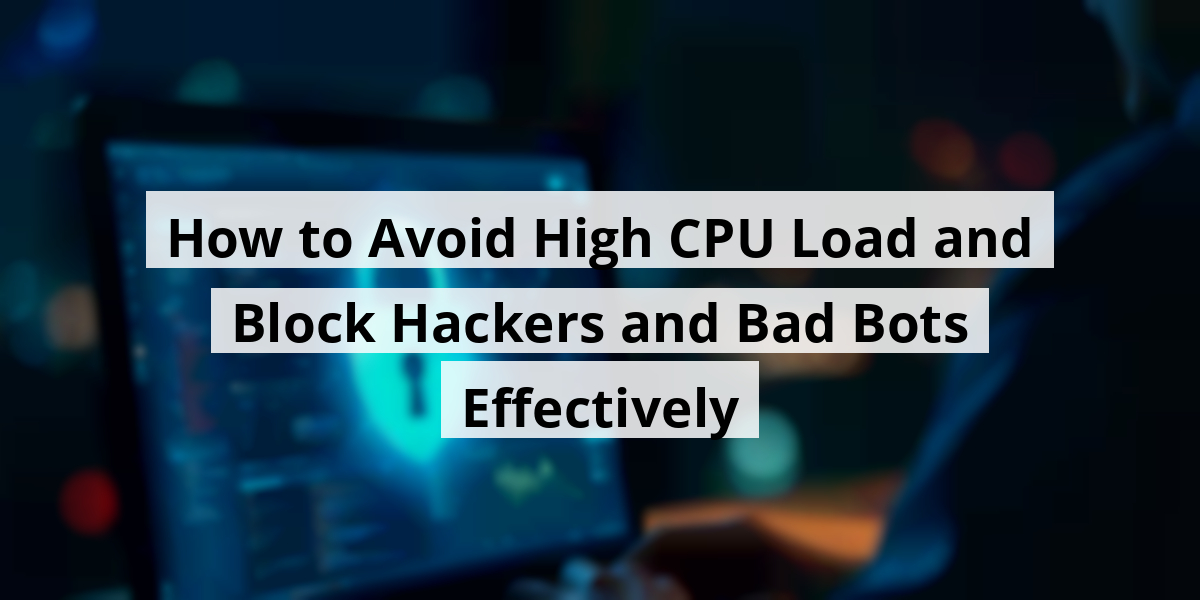
- 18th Nov '25
- KYC Widget
- 17 minutes read
How to Avoid High CPU Load and Block Hackers and Bad Bots Effectively
Have you ever noticed your computer running slower than a snail crossing a busy street? Frustrating, right? That’s often a sign of potential CPU issues. It’s like when your favorite restaurant runs out of the best dishes—you’re left disappointed. Elevated CPU usage can be caused by various factors, and just like pesky weeds in a garden, they can creep up on you. And let’s not forget the lurking threats to our servers. Bots and cyber threats are often the villains in our digital adventures. But fear not! I’ve gathered some strategies to fend them off, much like wielding a spatula during a kitchen disaster. Plus, who doesn’t want to boost server performance? After all, happy servers mean happy users, and user satisfaction is like gold in the tech world.Key Takeaways
- Spotting CPU issues early can prevent larger problems.
- Elevated CPU usage can stem from multiple sources.
- Cyber threats are a constant concern for any server.
- Implementing strategies can significantly enhance server security.
- User satisfaction improves with better server performance.
Now we are going to talk about keeping an eye on CPU load because, let’s be honest, no one wants a server that behaves like a tortoise on a lazy day. It’s all about getting that sweet spot where everything runs smoothly. So, let’s break it down!
Spotting Potential CPU Issues
How to Recognize High CPU Load?
When the server starts acting sluggish, our patience can wear thinner than grandma’s favorite couch cushion. We see slow responses across the board—web pages load like molasses, emails take forever to fetch, and file processes crawl at a snail's pace. To pin down the problem, tools like “top”, “htop,” and “uptime” are our trusty sidekicks. - “uptime” reveals how much we're taxing our CPUs. - “top” and “htop” give us a backstage pass to the long-running processes hogging the spotlight. If one is feeling adventurous, peeking into Linux processes can be enlightening. Want to see the top 20 processes hogging resources in real-time? Easy peasy—just whip out the command-line magic:# watch "ps aux | sort -nrk 3,3 | head -n 20"
# MYSQL_PWD=`cat /etc/psa/.psa.shadow` watch "ps aux | sort -nrk 3,3 | head -n 20 && echo "\ " && mysqladmin proc status -u admin"
Which Processes Tend to Cause Havoc?
In our quest for server stability, we often find ourselves wrangling with PHP-heavy applications. With websites increasingly relying on PHP—think of those e-commerce sites or blogs—the CPU gets worked harder than a barista on a Monday morning! To pinpoint which domains are particularly unruly, we can run:# ps aux | grep php-fpm | grep -vE "master process|grep "
Now we are going to talk about a topic that often gets overlooked until it's too late: high CPU load. It's like that friend who only calls you when they need a favor. Let's explore what can send our processors into a frenzy.
Reasons Behind Elevated CPU Usage
First off, we know that a strong CPU is like a high-performance engine. It’s all smooth sailing until it starts sputtering like an old car. So what gives? We all love our shiny apps, but some are clingy. Consider heavy applications or games—kind of like the "friend" who overstays their welcome and refuses to leave. Then there's the sneaky background processes—those pesky little gremlins that steal away our precious CPU cycles. Among the usual suspects, we can't forget malware. It’s like that unwelcome party crasher who drinks all your beer and hogs the karaoke machine. Here's a quick rundown of what to watch out for:- Resource-intensive applications
- Too many browser tabs open (guilty as charged)
- Malicious software sneaking around
- Memory leaks causing chaos
- Virtual machines hogging resources
Now we are going to talk about some of the pesky requests we really don’t want cluttering our servers. You know, those annoying things that just sap your energy and resources.
Common Server Threats

Annoying Bots
Let's face it, "bad bots" are like that friend who just can’t take a hint. They swarm onto your server, consuming resources like they’re at an all-you-can-eat buffet and leave you wondering why your website's slower than a snail on vacation. These bots crawl around, often for dubious reasons. While some are harmless, others might snoop around for email addresses or even try to spot trademark issues.
To give you a taste of their antics, here’s how they notoriously log their escapades:
123.123.123.123 - - [16/Jul/2023:20:26:11 +0200] "GET / HTTP/1.1" 200 162 "-" "Mozilla/5.0 (compatible; MJ12bot/v1.4.8; http://www.majestic12.co.uk/bot.php?+)"234.234.234.234 - - [16/Jul/2023:22:22:24 +0200] "GET / HTTP/1.1" 200 162 "-" "Mozilla/5.0 (compatible; MJ12bot/v1.4.8; http://www.majestic12.co.uk/bot.php?+)"111.222.111.222 - - [16/Jul/2023:22:23:36 +0200] "GET / HTTP/1.1" 200 162 "-" "Mozilla/5.0 (compatible; MJ12bot/v1.4.8; http://www.majestic12.co.uk/bot.php?+)"232.232.232.232 - - [16/Jul/2023:23:10:01 +0200] "GET / HTTP/1.1" 200 162 "-" "Mozilla/5.0 (compatible; MJ12bot/v1.4.8; http://www.majestic12.co.uk/bot.php?+)"
These bots are obsessive, hitting the homepage multiple times before you can even say “server overload.” Normal search engines do less work in data retrieval, making it all the more frustrating.
Hacker Probes
Standard Scans
Every now and then, your log files might betray you with infamous entries from hackers. Yes, the ones who make requests for files that don’t even exist! Picture a detective asking for evidence from an empty vault. Here’s a peek at their methodology:
123.123.123.123 - - [02/Nov/2023:15:04:33 +0100] "GET //domain.tld/wp-content/plugins/woocommerce/assets/js/zoom/jquery.zoom.min.js HTTP/1.0" 301 728 "-" "Mozilla/5.0 (Linux; Android 7.1.1; XT1710-02 Build/NDS26.74-36) AppleWebKit/537.36 (KHTML, like Gecko) Chrome/59.0.3071.125 Mobile Safari/537.36"123.123.123.123 - - [02/Nov/2023:15:04:32 +0100] "GET //domain.tld/wp-content/plugins/borlabs-cookie/assets/javascript/borlabs-cookie.min.js HTTP/1.0" 301 737 "-" "Mozilla/5.0 (Macintosh; Intel Mac OS X 10_14_6) AppleWebKit/537.36 (KHTML, like Gecko) Chrome/100.0.4896.127 Safari/537.36"123.123.123.123 - - [02/Nov/2023:15:04:33 +0100] "GET //domain.tld/wp-content/plugins/quform/cache/quform.js HTTP/1.0" 301 705 "-" "Mozilla/5.0 (X11; Linux x86_64; rv:15.0) Gecko/20120724 Debian Iceweasel/15.02"123.123.123.123 - - [02/Nov/2023:15:04:33 +0100] "GET //domain.tld/wp-content/plugins/gtranslate/js/flags.js HTTP/1.0" 301 705 "-" "Web Downloader/6.9"123.123.123.123 - - [02/Nov/2023:15:04:33 +0100] "GET //domain.tld/wp-content/plugins/woocommerce/assets/js/frontend/cart-fragments.min.js HTTP/1.0" 301 735 "-" "Mozilla/5.0 (Macintosh; Intel Mac OS X 10_15_7) AppleWebKit/537.36 (KHTML, like Gecko) Chrome/102.0.5005.49 Safari/537.36"
Notice how the IP is consistent, but each time they switch browsers like an actor in a bad drama.
- Mozilla/5.0 (Linux; Android …)
- Mozilla/5.0 (Macintosh; Intel Mac OS …)
- Mozilla/5.0 (X11; Linux x86_64 …)
- Web Downloader/6.9
Real search engines aren't this fickled. Such behavior screams attack. These scans feel like a recipe for disaster, revealing potential vulnerabilities on our beloved websites. And they generate unwanted CPU strain, much like a gym session gone horribly wrong.
Author ID Probes
In WordPress, each author gets a special number—think of it as their VIP pass. Hackers, however, are lurking like uninvited guests, frantically trying to guess these numbers.
They test various combinations with requests, egging websites to give away errors and revealing genuine authors. A four-course menu of attempts might look something like this:
123.123.123.123 - - [17/Dec/2023:23:44:15 +0100] "GET /?author=10 HTTP/1.0" 404 45852 "-" "Mozilla/5.0 (Windows NT 6.1; Win64; x64; rv:61.0) Gecko/20100101 Firefox/61.0"123.123.123.123 - - [17/Dec/2023:23:44:15 +0100] "GET /?author=11 HTTP/1.0" 404 45852 "-" "Mozilla/5.0 (Windows NT 6.1; Win64; x64; rv:61.0) Gecko/20100101 Firefox/61.0"123.123.123.123 - - [17/Dec/2023:23:44:24 +0100] "GET /?author=12 HTTP/1.0" 404 45852 "-" "Mozilla/5.0 (Windows NT 6.1; Win64; x64; rv:61.0) Gecko/20100101 Firefox/61.0"123.123.123.123 - - [17/Dec/2023:23:44:24 +0100] "GET /?author=13 HTTP/1.0" 404 45852 "-" "Mozilla/5.0 (Windows NT 6.1; Win64; x64; rv:61.0) Gecko/20100101 Firefox/61.0"
Password Cracking Attempts
Let’s not forget about the crafty hackers hunting for passwords. They’ve figured out how to find sensitive files, including those saved somewhere they shouldn’t be! Can you believe people save their server access data as “backup”? It’s like leaving your keys under the doormat.
Here’s how these ‘experts’ check their luck:
123.123.123.123 - - [22/Oct/2023:19:09:06 +0200] "GET /opt/data/secrets/aws.csv HTTP/1.1" 301 162 "-" "Mozilla/5.0 (Windows NT 10.0; WOW64) AppleWebKit/537.36 (KHTML, like Gecko) Chrome/100.0.4896.127 Safari/537.36"123.123.123.123 - - [22/Oct/2023:19:09:06 +0200] "GET /usr/local/etc/aws/config.json HTTP/1.1" 301 162 "-" "Mozilla/50 (Windows NT 6.1; WOW64) AppleWebKit/537.36 (KHTML, like Gecko) Chrome/91.0.4472.77 Safari/537.36"123.123.123.123 - - [22/Oct/2023:19:09:06 +0200] "GET /v1/credentials/aws.json HTTP/1.1" 301 162 "-" "Mozilla/5.0 (iPhone; CPU OS 13_3_1 like Mac OS X) AppleWebKit/605.1.15 (KHTML, like Gecko) FxiOS/28.0 Mobile/15E148 Safari/605.1.15"123.123.123.123 - - [22/Oct/2023:19:09:06 +0200] "GET /webpack-aws.config.js HTTP/1.1" 301 162 "-" "Mozilla/5.0 (Windows NT 10.0; Win64; x64) AppleWebKit/537.36 (KHTML, like Gecko) Chrome/97.0.4692.99 Safari/537.36"123.123.123.123 - - [22/Oct/2023:19:09:06 +0200] "GET /usr/local/aws/credentials.json HTTP/1.1" 301 162 "-" "Mozilla/5.0 (Linux; Android 12; SM-G991B) AppleWebKit/537.36 (KHTML, like Gecko) Chrome/100.0.4896.127 Mobile Safari/537.36 EdgA/100.0.1185.50"123.123.123.123 - - [22/Oct/2023:19:09:06 +0200] "GET /usr/local/etc/aws/credentials.yml HTTP/1.1" 301 162 "-" "Mozilla/4.0 (compatible; GoogleToolbar 4.0.1019.5266-big; Windows XP 5.1; MSIE 6.0.2900.2180)"123.123.123.123 - - [22/Oct/2023:19:09:06 +0200] "GET /salt/pillar/aws.sls HTTP/1.1" 301 162 "-" "Mozilla/5.0 (Windows NT 10.0; Win64; x64) AppleWebKit/537.36 (KHTML, like Gecko) Chrome/95.0.846.563 Safari/537.36"123.123.123.123 - - [22/Oct/2023:19:09:06 +0200] "GET /salt/pillar/aws_keys.sls HTTP/1.1" 301 162 "-" "Mozilla/4.1 (compatible; MSIE 5.0; Symbian OS; Nokia 6600;452) Opera 6.20 [en-US]"123.123.123.123 - - [22/Oct/2023:19:09:06 +0200] "GET /wp-content/plugins/secrets/aws.yml HTTP/1.1" 301 162 "-" "Mozilla/5.0 (iPad; CPU OS 5_1 like Mac OS X) AppleWebKit/534.46 (KHTML, like Gecko) Version/5.1 Mobile/9B176 Safari/7534.48.3"
So, it’s clear: like a thief in the night, these attempts can catch us off guard if we’re not careful. It’s a wild ride, but at least we can arm ourselves with knowledge!
Now we are going to talk about how to tackle those pesky bots and cyber attackers that seem to pop up like unwanted weeds in a garden. It’s something we all wish we could ignore, but let’s face it, those digital intruders don’t exactly have RSVP cards for their attacks.
Strategies to Defend Against Bots and Cyber Threats
Picture the last time we faced a tech hiccup. Maybe it was a slow-loading website, and you ended up questioning whether your internet connection was powered by sloths. It can feel like a comedy show when a website gets bombarded by bad bots or a mischievous hacker creeping around. It's like that party crasher who eats all the snacks and messes with the music, right? So, how do we keep these bots at bay? Here are some friendly tips:- Use a Firewall: Think of it as your website's bouncer. It keeps out the undesirables while letting the good folks in.
- Implement Captchas: Those little puzzles can be quite a nuisance. But they separate the humans from the bots, just like how we distinguish between our friends and that one guy who always shows up to parties uninvited.
- Regular Updates: Keeping software up-to-date is like giving your house a fresh coat of paint. It looks nicer, and it’s harder for pests to sneak in.
- Monitor Traffic: Using website analytics tools is like having security cameras. You get to see who comes and goes, while keeping an eye on suspicious activities.
Now we are going to talk about how server efficiency can make or break a web experience—think of it like the smooth ride of your favorite rollercoaster versus a rickety old one!
Boosting Server Performance and User Satisfaction
Picture this: It's a Friday evening, and you’re about to stream the latest blockbuster hit. There’s nothing worse than that spinning wheel of doom, is there? This is where server performance kicks in. When a server is overwhelmed with requests, very much like a restaurant during the dinner rush, it can lead to high CPU usage, and we all know that slows everything down. But fear not! Companies have been rolling out innovations that help handle this traffic without breaking a sweat. One standout is the Plesk Cgroups feature. This little gem acts like a traffic cop at a busy intersection. It manages resources, making sure that our website runs smoother than a well-oiled machine. We can think of it this way: Imagine cooking for a mini-army; if we don’t organize our ingredients and cook in batches, chaos reigns. Cgroups help in organizing server resources efficiently, leading to faster load times for our visitors. Also, let’s not forget the new and shiny upgrades for blocking unwanted traffic. Remember the days when fighting off pesky bots felt like a frustrating game of Whack-a-Mole? Well, thanks to the smart enhancements like Fail2Ban, we can now automate the process of identifying and kicking those "bad bots" to the curb. Here’s the reality: It’s way easier to set up a system that manages those annoying requests rather than attempting to handle each one manually. Consider a few examples of how we can boost performance:- Resource Management: Using the right tools to balance server loads effectively.
- Security Features: Implementing smart blocking systems to keep the bad guys at bay.
- Regular Maintenance: Like an oil change for your car, keeping everything up-to-date is crucial.
Conclusion
In conclusion, spotting CPU issues early can save you from tech headaches down the road. Understanding the reasons behind elevated CPU usage is crucial for maintaining your digital ecosystem. Equally, being aware of common server threats and knowing how to defend against them is essential for a secure experience. Boosting server performance isn’t just about speed; it’s about creating a seamless user experience. So, equip yourself with these strategies, and you’ll be well on your way to a healthier, happier server and a satisfied user base.FAQ
- How can I recognize high CPU load on my server?
High CPU load can be indicated by sluggish server performance, such as slow page loading, delayed emails, and slow file processing. Tools like “top,” “htop,” and “uptime” can help identify the issue. - What commands can I use to see which processes are consuming the most CPU?
You can use the commandwatch "ps aux | sort -nrk 3,3 | head -n 20"to view the top 20 processes using CPU resources. - What types of applications often cause high CPU load?
PHP-heavy applications, such as e-commerce websites and blogs, tend to be resource-intensive and can lead to high CPU load. - What are some common reasons behind elevated CPU usage?
Elevated CPU usage can be caused by resource-intensive applications, too many open browser tabs, malware, memory leaks, and virtual machines using excessive resources. - How can I manage high CPU load from browser tabs?
It's best to close unnecessary tabs and applications to reduce the load, akin to decluttering a closet. - What are bad bots and how do they affect server performance?
Bad bots consume server resources like a buffet, leading to slower website performance by continuously hitting your server for requests. - What should I do to defend against unwanted bots and cyber threats?
Implementing firewalls, using captchas, keeping software updated, and regularly monitoring traffic can help defend against malicious bots and cyber threats. - Why is keeping software updated important for server health?
Regular updates help patch vulnerabilities and enhance security, making it harder for threats to infiltrate your systems. - What is the purpose of the Plesk Cgroups feature?
Plesk Cgroups acts like a traffic cop, managing server resources efficiently to ensure smoother operation and faster load times for websites. - How can I improve server performance for a better user experience?
Implementing smart resource management, using security features, and performing regular maintenance can significantly boost server performance and user satisfaction.