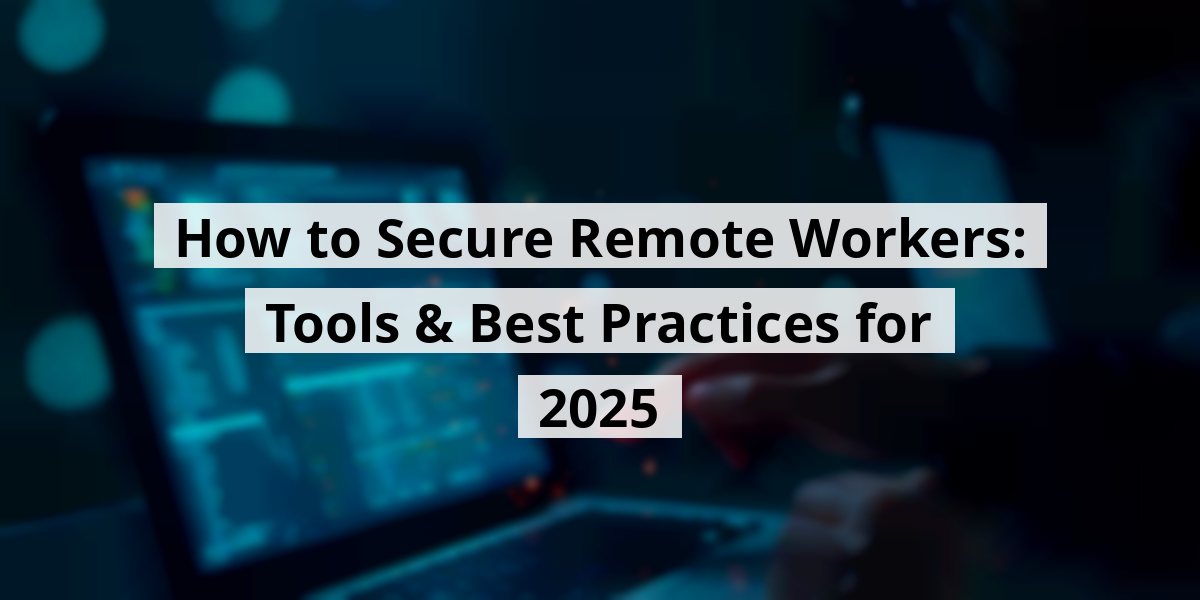
- 17th Aug '25
- KYC Widget
- 19 minutes read
How to Secure Remote Workers: Tools & Best Practices for 2025
Securing remote workers has become as vital as making sure your favorite mug doesn’t go missing at the office – that’s a crisis right there! With hybrid work environments now a staple, ensuring your team’s digital fortress is solid couldn’t be more crucial. I mean, who wouldn't want to enjoy their coffee in peace, knowing their data isn’t being siphoned off by the latest cyber villain? From the benefits of Control D in DNS filtering to smart strategies that make remote work feel safe yet fun, it’s all about striking that balance. After all, our productivity shouldn’t come at the expense of our security. Let’s dive into how we can protect our remote workers while keeping things light and engaging. Plus, I promise, no doom and gloom here—all the useful nuggets wrapped up in a friendly bow!Key Takeaways
- Creating awareness among remote workers is key to bolstering security.
- Control D can significantly enhance DNS filtering for better protection.
- Avoiding common security blunders can prevent potential threats.
- Implementing fun strategies can help maintain engagement while ensuring security.
- Prioritizing mental well-being fosters a safer and more productive remote experience.
Now we are going to talk about the importance of keeping remote workers safe while they hustle from home, their local coffee shop, or even that beach in Bali (seriously, who wouldn’t want to work from paradise?).
Significance of Securing Remote Workers
When offices were bustling with employees and everyone was on-site, security felt like a snug safety blanket. Everyone shared the same *unquestionably secure* Wi-Fi. Then, bam! Enter the age of remote work, and suddenly, we have team members logging in from their cousin’s sketchy Wi-Fi or a café with more dubious connections than a reality TV show. So, here’s the rundown on what can go sideways and why we should worry:
- Unsecure Wi-Fi: Anyone else feel nervous connecting to “Free Coffee Shop Wi-Fi”? Those networks are often as safe as a candy van in a horror movie.
- Malware Infections: Users without antivirus software are essentially waiting for an unwelcome digital guest to crash the party. And guess what? In 2024, 81% of businesses faced malware challenges.
- Phishing Attacks: If remote workers are egged on by fake links promising the latest secret to losing belly fat (we see you, diet spam!), they risk handing over login info like it’s candy. These little scams averaged a loss of $4.88M per breach.
- Data Leaks: Sensitive information mishandled over unencrypted channels? It’s like waving a neon sign saying “Take me!”
- Weak Passwords: Who still uses “password123”? Spoiler alert: 81% of hack-related breaches occur due to stolen or reused credentials.
- Shadow IT: When employees use unapproved apps, it’s like letting the cat out of the bag without supervision. That’s where trouble starts brewing!
- Compliance Gaps: Ignoring rules? Noncompliance can bring legal penalties quicker than a speeding ticket.
But wait, there’s a silver lining here. Most of these pesky risks? They can be tackled head-on with the right gear and policies!
DNS (Domain Name System), the unsung hero behind how we connect to the online world, is often the first target for hackers. If we can control those dodgy domains before they land on our devices, we can block nasty stuff like phishing, malware, and data breaches in their tracks!
Why DNS Filtering is a Game Plan for Remote Workers
DNS filtering is our security safety net, helping us tackle risks before they morph into headline news. Here’s the deal:
- Home/Public Wi-Fi Connections: Cut off risks before they hit the network.
- Phishing Vultures: These filters can zap harmful domains in an instant.
- Shadowy Apps: Block by category like a bouncer at the hottest club!
- Speedy Slow VPNs: Use DNS-based filtering for lightning-fast speeds that fuel productivity.
Ultimately, we need to prioritize DNS filtering, acting as a steadfast shield against those chaotic corners of the internet. But which tool is the golden ticket? The answer? Control D. Trust us, it’s worth a look!
Now we are going to talk about why using Control D for DNS filtering is such a smart move for any organization. Let’s face it—managing online safety feels like herding cats sometimes. You know, like that time your buddy tried to train his three golden retrievers to stay off the couch? Yeah, good luck with that. We’ve all been there.
The Benefits of Control D in DNS Filtering
When it comes to security in our remote work environments, Control D stands out like a bright neon sign on a foggy night. It offers seamless access to restrict what your team can see without making their screens crawl slower than a tortoise on a lazy afternoon.
Speaking of multi-tasking, remember trying to bake while answering emails? That's how tricky it can be to balance security with productivity. Control D makes it easier by being:
- Super customizable—Forget cookie-cutter solutions. You decide what gets blocked and what’s allowed.
- Fast as lightning—It’s set up in mere minutes. Seriously, you could do it while your coffee brews!
- Device-friendly—Your team can use Control D on everything from smartphones to laptops without breaking a sweat.
- Available everywhere—Whether your team is working from home, a coffee shop, or a cozy cabin in the woods, Control D’s got them covered.
- Real-time intelligence—The constantly updating threat assessments make it like having a cyber bodyguard keeping an eye on things.
- Detailed analytics—Understanding web behavior helps maintain security and improves compliance.
Just like a Netflix binge-watcher knows their next series recommendation, Control D ensures your organization can navigate the internet without hitting a wall. One of our pals, a tech-savvy manager, raved about their 99.98% malware block rate. It's enough to make anyone feel like they just won the lottery!
Unlike those old-school firewalls that remind you of dial-up modems (remember those days?), Control D operates at the DNS level. That means it nips nasty sites in the bud before they even load. Like an overzealous parent at a school dance, it blocks unwanted interactions before they can ruin the party.
| Feature | Why It Helps |
|---|---|
| DNS-level protection | Prevents threats across all devices—an essential tackle for cyber trouble. |
| Quick setup | Operational in just a couple of minutes—so you can get back to more important tasks like watching cat videos. |
| Pre-built Filters | Choose from categories like malware, social media, or even that one website nobody wants to name! |
| Works everywhere | No excuses—whether it’s a fancy laptop or a tablet, Control D’s got it covered. |
| Geo-routing | Can route traffic based on your strategic needs—like choosing the best route to avoid traffic in rush hour. |
| Comprehensive analytics | Key insights help maintain security and keep the bosses happy. |
| No app required | Operates with native DNS settings, meaning no extra clutter on your devices. |
Honestly, Control D feels like it’s tailored for the way we work today, making it a champion in its field. The peace of mind knowing you’re in control? Priceless.
Now we are going to talk about how we can ensure that our remote workers stay secure while they navigate their day-to-day tasks online. Securing our team isn't just a nice-to-have; it's an absolute necessity. With all that’s buzzing about cybersecurity lately—like the recent ransomware attacks on major corporations—this might just save us a headache or two later!
Ensuring Security for Remote Workers

✅ Step 1: Create an Account
Head over to the Control D website to create your account. They're offering a 30-day free trial with no credit card required. It’s like biting into a piece of cake without worrying about getting frosting on your face—pure joy!
✅ Step 2: Set Up Your Team Profile
Make a dedicated profile for your remote team in the dashboard. This will help you set rules and monitor their online activity without acting like an overbearing parent.
- Go to the Profiles tab.
- Click Add Profile.
- Name it "Remote Team" (you can get fancy later).
- Hit Create.
✅ Step 3: Pick Your Filtering Rules
Managing remote workers is like herding cats: you need clever tools to keep everyone in line without stifling their creativity. Use Filters and Services for this!
Start with Filters (Basic Control)
Filters allow you to block certain categories of content, such as Adult Content and Gambling. Just think of them as your online parental controls—without the eye-rolling!
- Select the profile you created.
- Navigate to the Filters tab.
- Toggle ON the categories you want to block.
Fine-Tune with Services (Specific Control)
If you want to get serious, head to the Services tab. Control which platforms your team accesses individually. Maybe you've blocked social media, but your marketing squad needs Instagram? No problem:
- Go to the Services tab.
- Search for Instagram.
- Toggle it to Bypass.
✅ Step 4: Deploy Control D
To roll out Control D to numerous devices, use your RMM/MDM tool. It’s like having a Swiss Army knife for team management.
- Go to the Endpoints tab and click on Provision.
- Create a Provisioning Code.
- Run the Install Script.
✅ Step 5: Monitoring and Analytics
After you’ve set it up, don’t just sit back and relax! Double-check activity in the Analytics tab.
- Ensure risky sites like torrents are blocked.
- View real-time and historical activity.
- Spot rule violations.
- Identify suspicious behavior.
| Step | Description |
|---|---|
| 1 | Create an account on Control D. |
| 2 | Set up a profile for your remote team. |
| 3 | Select the filtering rules for control. |
| 4 | Deploy Control D across devices. |
| 5 | Monitor activity with analytics. |
🔒 Encrypt All Traffic with a Business VPN
A good VPN is like a superhero for your data. It creates a secure tunnel for your team’s internet traffic so that no sneaky hackers can eavesdrop, especially on public Wi-Fi.
- Prevents eavesdropping
- Protects data
- Hides location and IP
- Gives access to internal tools
🔑 Enforce Multi-Factor Authentication (MFA)
Passwords alone won't cut it; MFA adds that extra layer of security, like a good bouncer at a hip club.
- Email platforms
- Cloud applications
- Admin portals
- SSO platforms
💻 Use Endpoint Detection and Response (EDR)
EDR tools are like watchdogs for your devices. They can spot and shut down attacks before they lead to disaster!
- Real-time monitoring
- Automatic threat responses
- Remote management
☁️ Control Access to Cloud Tools
Ensure that only the right people get into your cloud applications. Like a VIP list for your digital assets!
- Limit access based on roles
- Use SSO to centralize
- Monitor logins for weird activity
- Disable accounts quickly.
📁 Enable Secure File Sharing
Stop employees from using personal emails for work. Instead, offer secure options! Think of it as providing a safe home for precious assets.
- Use business-grade sharing platforms
- Train employees to avoid unsecured tools
- Set clear sharing policies
🗝️ Password Management
Did you know that weak passwords cause a whopping 49% of data breaches? Using password managers can solve this crisis!
- Generate strong passwords
- Store in secure vaults
- Auto-fill login forms
- Share passwords securely
Now we are going to talk about some practical ways to keep remote workers secure. We all know that working from home can feel like the Wild West sometimes—email notifications popping up like prairie dogs in a field. So how do we steer clear of the bandits and keep our data safe?
Smart Strategies for Remote Worker Security
✅ 1. Keep an Eye on Things
Security isn't just a checkbox to tick off. We need insights into daily happenings, especially when our team is strung out in different time zones.
Using handy tools can help track:
- The most visited websites
- Blocked threats and suspicious activities
- Device-specific stats
- Unusual trends
Monitoring these aspects is like having a digital detective on your team, catching issues before they emerge.
💡 Tip: Set up regular reports to keep tabs on activity. A quick overview can save a mountain of trouble later.
✅ 2. Keep Testing Your Walls
No matter how fancy the gadgets are, they won’t mean much if they aren’t being put through their paces. Regular testing helps identify vulnerabilities before they turn into ugly incidents.
Here’s what to put under the microscope:
- DNS filtering effectiveness and threat attempts
- Endpoint defenses and alerts
- Failures in multi-factor authentication
- Staff awareness with mock phishing attempts
💡 Tip: Don’t forget to test the people too! Run through realistic scenarios to see their responses under a bit of pressure.
✅ 3. Training—Keep It Fresh
Even the most advanced security tools can’t shield against human slip-ups. Continuous training sharpens our team and keeps them alert.
Consider including:
- Monthly security tips
- Quarterly workshops
- Mock phishing exercises
- Awareness campaigns
- Fun quizzes with small prizes to boost motivation
💡 Tip: Keep it concise. A solid slide once a month beats a boring seminar shoehorned into your calendar.
✅ 4. Clear Guidelines Are Key
Technology only helps so much. Staff need to grasp the "why" behind security measures to make them effective.
Include in your guidelines:
- Required software installations
- Allowed and blocked applications
- What to do if a device is compromised
- How to report suspicious incidents
- Points of contact for security issues
- Why these steps are essential
💡 Tip: Keep it short. A one-page PDF or 5-slide deck is more digestible.
✅ 5. Watch Out for Third-Party Tools
With everyone leaning on SaaS tools, it’s vital to ensure only secure applications have access to company data.
Best practices include:
- Review the list of connected applications
- Remove old or risky integrations
- Limit OAuth permissions
- Set up firewall rules to block unsafe apps
💡 Tip: Run a quarterly audit to catch any shady tools trying to sneak in!
✅ 6. Zero Trust Is the Way
In a remote setup, trust can be a double-edged sword. Embracing a zero-trust mindset is crucial—meaning "don’t trust, always verify!”
Focus on:
- Authenticating every user and device
- Applying the least-privilege access principle
- Logging all activities and audits
- Reviewing unusual login attempts
💡 Tip: Integrate zero trust into your identity management and systems for comprehensive protection.
✅ 7. Have a Plan B
Waiting for a breach to figure out your response is like waiting for rain in a drought. Have a solid incident response plan, covering:
- Detection: How can you tell when trouble hits?
- Response: Who springs into action, and how?
- Recovery: How can you get things back to normal?
- Learning: What steps can prevent a repeat?
💡 Tip: Run mock incidents every six months to test your team's readiness.
✅ 8. Don't Lose Sight of the Big Picture
The security landscape shifts at lightning speed. It’s vital to conduct regular reviews to fine-tune your security posture.
Regularly check:
- Monthly DNS and threat assessments
- Quarterly access and filtering policies
- Annual comprehensive security evaluations
- Post-mortem reports from any incident
💡 Tip: Make security reviews part of your calendar, not just a last-minute scramble.
Now we are going to talk about some common blunders companies make that can trip up their security plans. These little speed bumps can turn into big potholes if we’re not careful.
Frequent Errors to Dodge
- ❌ Error 1: Putting Technology on a Pedestal – Sure, tech is sexy! But at the end of the day, it’s the people and their behaviors that truly shape our security landscape. A top-notch firewall doesn't replace the need for solid training and effective policies.
- ❌ Error 2: Overcomplicating Security – You know what’s worse than a faulty toaster? A security system so convoluted no one can figure it out! If it feels like we’re trying to solve a Rubik's cube, employees will bypass it faster than a cat dodging a bath.
- ❌ Error 3: Ignoring Who Logs In Remotely – With more folks working from home, it’s crucial that we know who’s logging in and when. Think of it as keeping tabs on a teenager with a car—better to know where they are before they get into trouble!
- ❌ Error 4: Using a One-Size-Fits-All Approach – Treating all employees the same when it comes to security controls is like giving everyone the same shoes, regardless of size. A CEO’s data is worth more than a summer intern’s playlist.
- ❌ Error 5: Turning a Blind Eye to Personal Devices – Many of us like to mix business with pleasure—whether it’s checking emails on our phones or working from a café. If staff are using personal devices for company work, we need to ensure they’re secured, just like we’d lock the car when going shopping!
By steering clear of these pitfalls, we can create a more effective and secure environment, one where we all feel a bit more at ease. Keeping things light and engaging while ensuring everyone is aware can go a long way. Remember, it’s about teamwork—like a good old-fashioned potluck, we all bring something to the table!
Consider how these practices fit in with current trends. With more cyber threats emerging every day, like the alarming rise in ransomware attacks last year, learning from these missteps has never been more vital. We need to stay vigilant, informed, and ready to adapt. After all, security isn't just a checkbox; it's a way of life—and we want to get it right!
Now let’s discuss how to keep remote work secure without turning it into a total drag. We all know the importance of protecting our remote workforce, right? But security shouldn’t be a buzzkill; it needs to be smart and layered. After all, no one wants to feel like they’re in a digital fortress where creativity goes to die.
Strategies for Fun Yet Secure Remote Work
Think of it like dressing for a party: we want to look good but also be comfortable and ready for a spontaneous dance-off! With the right strategies in place, we can give our teams both safety and the freedom to shine. Here are some effective strategies:
- Smart Tools: Using tools that enhance security while being easy to use. You don’t want to turn your star developers into digital roadblocks.
- DNS Filtering: Implementing something like DNS filtering can help keep the bad stuff at bay without disrupting workflows, just like a good bouncer at a club.
- Flexible Policies: Promote a culture where employees can work from home, coffee shops, or even on a beach—armed with the proper guidelines to keep data secure.
- Security Training: Regular training sessions are like doing a safety drill for a fire—painful at first, but invaluable when it counts!
No one likes to feel restricted, but neither does anyone want to play digital poker with hackers! By layering in these strategies, we can make our remote employees feel secure without stifling their creativity. It’s about finding that sweet spot between protection and productivity.
After all is said and done, there's no such thing as perfect security. It’s like trying to find the holy grail of coffee; it might not exist, but when we brew a solid cup, we can tackle anything—even that morning meeting that could have been an email!
So, let’s strive for a balance where security features seamlessly integrate into daily operations. Who knew being cautious could actually still allow for a bit of fun? With the right tools and mindset, we’ll show those cyber threats that our remote team is not just a challenging target, but a moving party!
And remember, keeping employees safe shouldn’t feel like a one-way street; it can be a vibrant, two-way interaction that fosters collaboration and creativity. Who says you can’t have a bit of humor while ensuring cybersecurity? So, tighten up those security measures, keep the spirits high, and let the remote work games begin!
Conclusion
Securing remote workers isn’t just about firewalls and filters; it’s about creating a culture of awareness, where everyone feels like they’re part of the protective squad. With a few smart strategies and some laughter along the way, we can ensure our teams are secure and thriving. Remember, a secure remote worker is a happy remote worker, and who doesn’t want a cheerful, worry-free team cranking out amazing work?FAQ
- Why is it important to secure remote workers?
With remote work becoming the norm, employees are accessing company data from less secure environments, making it crucial to implement security measures to protect sensitive information. - What are some common risks associated with unsecure Wi-Fi?
Unsecure Wi-Fi networks can expose users to various cybersecurity threats, such as data breaches, malware infections, and unauthorized access to sensitive information. - How can DNS filtering enhance security for remote workers?
DNS filtering can block harmful domains and phishing attempts before they reach users’ devices, acting as a preventive measure against cyber threats. - What benefits does Control D offer for DNS filtering?
Control D offers customizable settings, quick setup, device-friendly access, real-time threat intelligence, and detailed analytics for enhanced online safety. - What steps should be taken to ensure security for remote workers?
Companies should implement a range of strategies including creating accounts, setting up team profiles, chosen filtering rules, and deploying tools like Control D. - Why is training important for remote workers’ security?
Continuous training helps keep employees aware of potential threats and best practices, minimizing errors that could lead to security breaches. - What role does multi-factor authentication (MFA) play in security?
MFA adds an additional layer of security by requiring verification beyond just a password, helping to protect sensitive accounts from unauthorized access. - How can organizations manage third-party tools securely?
Regular audits of connected applications, limiting permissions, and removing risky integrations can help manage third-party tools securely. - What is the significance of a zero-trust security approach?
A zero-trust approach ensures that all users and devices are authenticated before gaining access to resources, reducing the risk of unauthorized access. - What common errors should organizations avoid when securing remote workers?
Companies should avoid overcomplicating security, ignoring remote login behaviors, and treating all employees the same regarding security protocols.