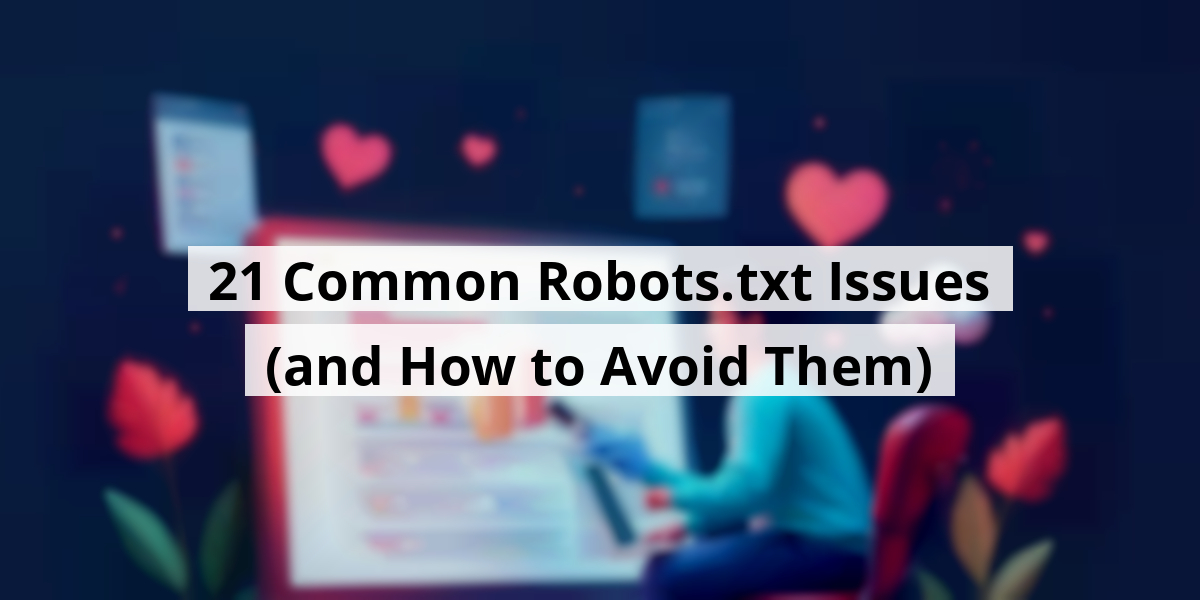
- 25th Nov '25
- KYC Widget
- 14 minutes read
21 Common Robots.txt Issues (and How to Avoid Them)
Have you ever wondered why some websites seem to pop up everywhere while others fade into oblivion? Spoiler alert: it’s not just about the quality of the pizza! Enter the robots.txt file, an unsung hero in the SEO saga. This tiny text file is like a secret handshake for search engines, guiding them on where to roam and where to tread lightly. If there's anything I've learned from my website’s rocky SEO days, it's that ignoring robots.txt can leave your content lost in the virtual wilderness. Join me as we explore the quirky world of robots.txt. Prepare for some laughs, a few 'oops' moments, and maybe even a lightbulb or two illuminating your financial updates.Key Takeaways
- Robots.txt files help control search engine access to your website.
- Ignoring robots.txt can lead to lower visibility and traffic.
- Common mistakes include blocking important pages and not updating the file.
- Always test your robots.txt file to ensure it works as intended.
- Staying informed about SEO practices is crucial to success.
Now we are going to talk about a tool that every website owner should know about: the good old robots.txt file. It’s like the bouncer outside a club, deciding who gets in and who doesn’t, but for your website. Let’s break it down so we can get a clear view of how it works.
Understanding the Role of Robots.txt Files
Think of the robots.txt file as the secret handshake for search engines and crawlers like Google's bots. This little text file lives at the root of your domain (yep, it’s literally “http://yourdomain.com/robots.txt”). Whenever bots show up, they check in with this file like it’s their GPS for what’s on the menu—or in this case, what they can and cannot check out.
Every website needs this file; without it, search engines might think your entire site is a free-for-all buffet. And we wouldn't want those data-hungry bots poking their noses where they don’t belong, right?
There are just two commands that are absolutely necessary:
- User-agent: This is like naming the VIP guests. It specifies which bots the rules apply to.
- Disallow: Here’s where you point to the areas of your site that are off-limits.
On top of these, we have a couple of optional commands that come in handy:
- Allow: This one lets certain bots access parts of the site, even if you've put a "no entry" sign elsewhere.
- Sitemap: A little cheat sheet for crawlers, guiding them to your XML sitemap location.
Let’s get quirky for a moment. If User-agent is the name tag at a conference, the "Disallow" command is the “Do Not Disturb” sign on your door. It keeps unwanted bots from walking straight into your digital living room.
When setting this up, you can get specific, naming every bot that comes knocking, like “Googlebot” or “Bingbot.” But hey, if you’re feeling generous, you can run with the wild card “*,” giving a blanket statement to all bots.
For instance, you might say, “Come on in, but stay out of my closet!” This means everything is accessible except specific areas, like your site’s sensitive data. Or if you want to restrict certain crawlers, you could set up different groups for each type. It’s like having multiple security guards, each with their own set of rules.
It’s super important to monitor your bots, keeping track of their antics. Are they behaving like gentlemen, or are they acting like party crashers? We suggest using tools like seoClarity’s Bot Clarity to keep a close eye on things!
So, next time you’re working on your website, remember that tiny robots.txt file is crucial in shaping how bots interact with your digital space. It’s your online bouncer, ensuring only the right crowds come on in!
Now we are going to talk about a crucial topic that often flies under the radar—those little files called robots.txt. They might not seem like a big deal, but they can save us from a lot of headaches, especially if we manage larger websites. Trust us; it’s like having a map when you’re lost in IKEA!
Why Robots.txt Files Matter for SEO
For enterprises, having their ducks in a row with a robots.txt file means telling crawlers, “Hey, skip these pages, they aren’t worth your time!” It’s akin to screening phone calls from telemarketers—less hassle for you and more focus on what truly matters.
In our own experience, letting bots stumble into every nook and cranny of a sprawling site can be like watching a toddler roam freely in a candy store—all over the place and not very effective at finding that golden chocolate bar.
- Crawl Budget: Like a set allowance, we want to maximize its value.
- Prioritize Important Pages: Focus on the crème de la crème of our content.
- Prevent Duplication: Keep those pesky duplicate pages from causing chaos.
Now, most small websites might shrug it off, thinking, “Why bother?” But hey, think of it this way: if we were hosting a party, we wouldn’t want random people wandering into the kitchen and critiquing our culinary skills, right?
Plus, misshaped search engines could inadvertently waste their precious time-checking those “do not enter” zones we could have simply marked in advance. The goal here is to make their visits efficient, like a well-oiled machine. And ultimately, that means they’re likely to show our valuable pages more prominently in search results.
Still skeptical? Well, just look at the news! Google has been at it again, tightening up search algorithms, emphasizing quality over quantity. It’s like they’re saying, “No more free lunches; it’s time to be picky!” So, having a clean, well-defined robots.txt is more crucial than ever. It’s our little way of waving the flag saying, “These pages are VIP; treat them well!”
In keeping with that theme, we might urge bigger enterprises to revisit their robots.txt when they roll out new site features or content. Just like that awkward family holiday photo, a small re-adjustment can make everything look a lot sharper and more appealing.
So, whether we’re running a bustling e-commerce platform or a modest blog, let’s make it a point to keep our robots.txt game strong. It’s not just a file; it’s like having a friendly doorman guiding the bots to where they should go.
For those wanting to get into the weeds on this stuff, there are quite a few resources available. Just remember, better safe than sorry when it comes to what we allow crawlers to see!
Now we are going to talk about some of the most common pitfalls people encounter with their robots.txt files. Trust us, tackling these mistakes could save us a lot of heartache and, let’s be honest, a good chunk of our hair if we're on the stressful side of things.
Twelve Tricky Robots.txt Missteps to Avoid

1) Using Default CMS Robots.txt Files
Ever installed a CMS and thought, "This’ll be simple!" only to realize it's blocking what you actually want to showcase? It’s like ordering a burger and getting a salad instead. Each website is unique—rely on a seasoned SEO to customize this file.
2) Blocking Canonicalized URLs
Many of us have been down this road trying to address duplicate content, but blocking URLs in robots.txt can be wildly counterproductive. It’s like closing the door and then shouting through the keyhole—search engines can’t see the canonical tags!
3) Using Robots.txt as an Anti-Index Tool
Fun fact: Google stopped paying attention to noindex directives in robots.txt files back in 2019. If your old setup still has those commands, it’s like putting up no parking signs in a ghost town.
4) Blocking NOINDEX URLs
If a URL is set to NOINDEX but is also blocked by robots.txt, it's a bit like telling someone they can’t enter through a door that’s already locked. Keep it simple and let search engines see what’s really happening!
5) Case Sensitivity
Just a quick reminder—the robots.txt file is seriously picky about case. This can result in content slipping through the cracks, which is as frustrating as losing your keys—again!
6) Blocking Essential Files
If we want Google to understand our site's allure, it needs access to all those CSS files and scripts. Imagine trying to throw a surprise party in the dark—good luck navigating without the lights!
7) Using Robots.txt to Hide Secrets
Think of robots.txt as a map for search engines. Blocking sensitive content here is like marking a treasure map and expecting pirates to ignore it! Better to password-protect those secret files.
8) Blocking Redirected URLs
Redirects can be a real hassle without the right configurations. If a redirected URL is blocked, it’s like sending your guests to the wrong party. Those old links just won't go away quietly!
9) Trailing Slash Woes
Trailing slashes can lead to surprising issues, like expecting someone to know you want “/contact” and not “/contact/”. They might think you’re just being dramatic!
10) Single File for Subdomains
Each subdomain is a new landscape all on its own. Thus, we need a tailored robots.txt for each one. It’s like expecting a guidebook for Paris to work for Edinburgh—totally different experiences!
11) Absolute URLs: A Recipe for Confusion
Using absolute URLs in robots.txt can lead to chaos, just like trying to find your car keys when they’re in someone else’s pocket! Stick to the relative URLs and save yourself the headache.
12) Staging Site Slip-ups
In the whirlwind of website launches, don’t accidentally bring over your staging site’s robots.txt. It’s like accidentally wearing your pajamas to the grocery store. No one wants to see that!
| Mistake | Consequences |
|---|---|
| Using Default CMS Robots.txt | Blocks essential files |
| Blocking Canonicalized URLs | Duplicate content issues |
| Using Robots.txt for NOINDEX | Google ignores those commands |
| Blocking NOINDEX URLs | URL remains indexed |
| Case Sensitivity | Content crawling mistakes |
| Blocking Essential Files | Won't render correctly |
| Using Robots.txt to Hide Secrets | Sensitive content remains visible |
| Blocking Redirected URLs | Old links remain indexed |
| Trailing Slash Issues | Unexpected blocks |
| Single File for Subdomains | Subdomains not crawled correctly |
| Absolute URLs | Potential misinterpretations |
| Staging Site Robots.txt Mistake | Crawlers blocked improperly |
Now we’re going to chat about a little something called robots.txt—those nifty directives that tell search engines what they can or can’t do on your website. Trust me, it’s more important than it sounds! Think of it like setting the rules for a toddler in a candy store; without those rules, chaos reigns. So, how do we keep things civilized?
Identifying Robots.txt Challenges
There are a couple of clever ways to keep tabs on any hiccups in your robots.txt file. Here’s the scoop:
- Use Google Search Console and the URL Inspection Tool. It’s like your personal detective, sniffing out any problems lurking in the corners.
- Conduct regular crawls using an SEO site audit tool. This way, you can uncover robots.txt issues (and a bunch of other potential headaches) without breaking a sweat.
We’ve all been there, accidentally blocking important pages from search engines, and it’s not a fun surprise. Just like the time I thought I could DIY a haircut—never again! The point is, regular check-ins can save us from digital calamities.
Ongoing Monitoring is Key
We should take a moment to appreciate that keeping your robots.txt in good shape is crucial for search performance. Mistakes can happen, but we can avoid the usual pitfalls if we keep a keen eye on our settings. Here are some common goof-ups to watch out for:
- Forgetting to allow access to important resources
- Accidentally blocking search engine bots completely
- Neglecting to update the file after site changes
Let’s keep in mind that adjusting your website is like throwing a party; it's a good idea to check the guest list (or in this case, your traffic) before and after. With that, we can measure the impact of our changes and avoid any party crashers!
So if the robots.txt challenge seems overwhelming, don’t fret. There are folks out there, like Client Success Managers, who thrive on making sense of this technical stuff. Just reach out, and they can help compile reports that will make you feel like a total pro.
And if you need a little extra guidance to track down tricky errors, don’t hesitate to lean on professional services that can whip up implementation checklists faster than you can say “SEO.” After all, who doesn’t want to ensure that their digital presence is on point?
<<Editor's Note: This piece was originally published in April 2020 and has since been updated.>>
Conclusion
In the grand scheme of the internet, robots.txt may feel like a minor detail, but trust me, it’s not! Think of it as the traffic sign of the web, directing search engines in a way that benefits you. By avoiding common pitfalls and embracing the file’s full potential, you'll enhance your site's visibility and, ultimately, your success. As I look back on my own missteps, I can only chuckle and shake my head. So, take these lessons to heart. Your website and your peace of mind will thank you!FAQ
- What is the purpose of a robots.txt file?
The robots.txt file acts like a bouncer for your website, determining which search engine bots can access certain areas and which should be restricted. - Where is the robots.txt file located?
The robots.txt file is located at the root of your domain, like “http://yourdomain.com/robots.txt”. - What are the two essential commands in a robots.txt file?
The two essential commands are "User-agent," which specifies which bots the rules apply to, and "Disallow," which indicates the parts of the site that are off-limits to those bots. - How can allowing certain bots access to specific parts of a site be beneficial?
The "Allow" command lets certain bots access parts of the site, even if you've disallowed access elsewhere, enabling better control of how search engines interact with your site. - Why is it important to monitor the behavior of bots on your website?
Monitoring bot behavior helps ensure that they’re not accessing or indexing unwanted or sensitive areas of your site, maintaining your site's integrity. - What are the potential consequences of using default CMS robots.txt files?
Default CMS robots.txt files may block essential content you want to showcase, leading to missed indexing opportunities. - Why should we avoid using robots.txt to hide sensitive information?
Blocking sensitive content in robots.txt is ineffective because it may still be visible to bots; better options involve password protection. - What is a common mistake related to case sensitivity in robots.txt files?
The robots.txt file is case-sensitive, which can lead to errors where certain content is not crawled simply due to mismatched URL case. - How can a staging site robots.txt file create problems post-launch?
If a staging site's robots.txt file is mistakenly used after launching, it can block crawlers from accessing the live site, resulting in indexing issues. - What tools can help identify issues with your robots.txt file?
Google Search Console’s URL Inspection Tool and regular SEO site audits are effective ways to detect problems with your robots.txt file.