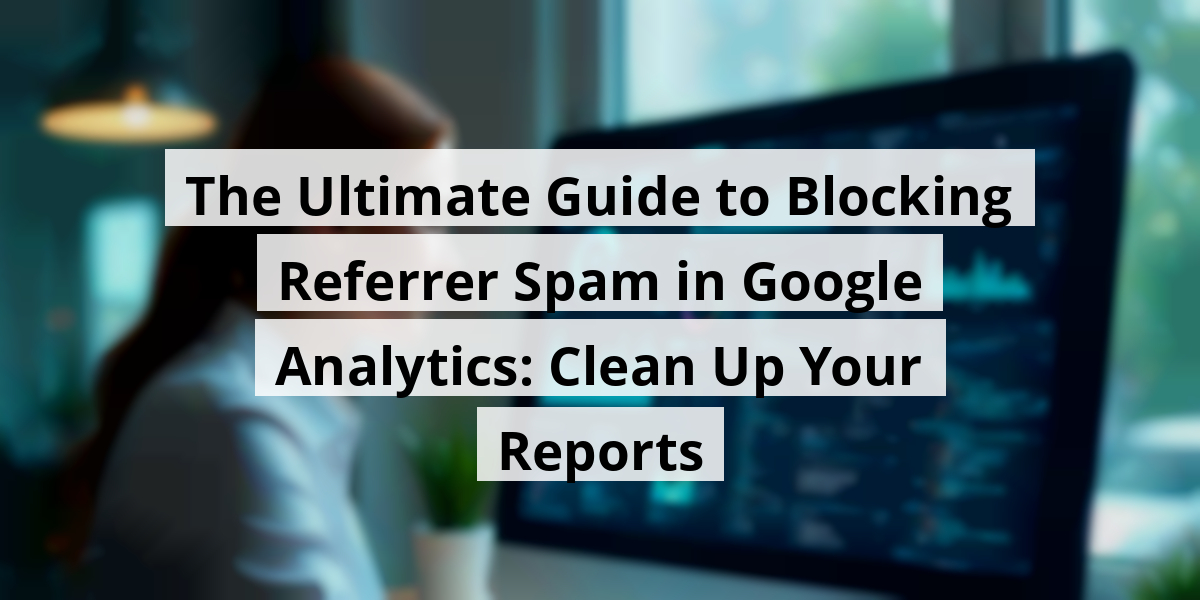
- 26th Nov '25
- KYC Widget
- 13 minutes read
The Ultimate Guide to Blocking Referrer Spam in Google Analytics: Clean Up Your Reports
We’ve all heard the saying, 'There’s no such thing as a free lunch.' Well, in the realm of Google Analytics, there’s no such thing as free traffic either—especially when referral spam crashes the party uninvited. I remember checking my analytics one day, expecting to see hard-earned insights, only to find a deluge of spam referrals mixed in like confetti at a New Year’s bash! It was eye-opening and a wee bit frustrating. This article looks into the quirks of referral spam and how it impacts your data. Armed with some humorous anecdotes and practical strategies, we’ll tackle this annoying issue head-on! Trust me, by the end, you’ll be the spam-slaying hero of your analytics tale.Key Takeaways
- Referral spam can significantly distort your Google Analytics data.
- Implementing filters can help you eliminate unwanted traffic effectively.
- Regularly monitoring your analytics ensures you catch spam early.
- Common questions revolve around identifying and removing spam effectively.
- Staying informed about new spam trends keeps your analytics clean.
Now we are going to talk about the sneaky annoying world of referral spam, just the kind of troublemaker that no one wants at their virtual party.
Understanding Referral Spam and Its Impact
Referral spam is basically when a spammer sends repeated requests to your website using fake referrer URLs. Kind of like that friend who keeps borrowing your things but never returns them; it’s infuriating!
What We Need to Know About Referral Spam
So, how does it mess with our site? Picture a spammer with a website that’s about as appealing as a bowl of cold oatmeal. They want to climb up those search engine rankings without actually doing the hard work. To accomplish this,:
- They use fake URLs to advertise their site.
- Then, they bombard servers with requests, hoping you'll notice them.
In the end, their scheme could inadvertently get your website mixed up with some low-quality domain, leading search engines to think you're in cahoots with them. Yikes! Imagine accidentally linking to a site that promotes rubber chickens or something equally bizarre.
Here's the kicker: these bots aren’t even interested in your content. They mess with your analytics data, throwing off your bounce rates and engagement metrics, like a confused squirrel running through traffic.
You think you're doing great with your site check, then bam! You see all these ghost visits, which leads to a headache. It’s hard to tell if you’re really popular or just the victim of a spam bot invasion.
Why "Referral" Spam? What’s in a Name?
This whole thing gets its name from how it interacts with tools like Google Analytics. Spammers know we love a good referral report—it's like our little victory dance when we see traffic coming in.
But who wants to click on a spammy link when scoping out referrals? It’s like trying to find a legit gas station in the middle of nowhere; chances are, you’ll end up at a sketchy place.
Why We Should Care About Blocking Bots
Some folks shrug off bot traffic, thinking, "What’s the big deal?" Well, ask anyone who's faced a swarm of mosquitoes at a barbecue. Those little annoyances add up!
Did you know that nearly 56% of bot traffic is used for shifty purposes? Here’s why that matters:
- It can lead to DDoS attacks.
- It can damage your SEO and site reputation.
- It might even hijack your accounts.
- Yes, you guessed it—it could cost you money.
Blocking bots is not just good practice; it’s a way to keep our web space tidy and functional! Remember, we’re aiming for a clean internet—with less spam and more actual content!
Ultimately, spammers make life difficult for everyone, especially for anyone searching for solid, high-quality information. So let’s keep our sites spam-free and hope our visitors never accidentally wander into a junkyard of dodgy links!
Now we are going to talk about the nitty-gritty of keeping those pesky referral spam bots out of Google Analytics. After all, nobody wants their reports to look like a circus with a bunch of clowns trying to pull a fast one. Let’s explore some amusing yet effective tactics against these spammy invaders.
Effective Strategies to Stop Spam Traffic in Google Analytics
Let’s roll up our sleeves and jump into the various methods to enhance our Google Analytics. Think of it like cleaning out a cluttered garage—you want to keep only the important stuff!
Removing Referral Spam from Reports
First things first, we need to take care of the basics!
1. Exclude Known Bots in Your Google Analytics Settings
No one enjoys the company of unwanted guests, right? So, let's be proactive—head to the Admin section, and check the box under View Settings that says “Exclude all hits from known bots and spiders.” It’s like adding bouncers at the door of a high-profile club.
Hit that Save button like it owes you money!
2. Set Up an Unfiltered View
When things go haywire—trust us, they will—you’ll want a backup plan. Always keep an unfiltered view in your Google Analytics. It’s like taking a selfie before a wild night out; at least you’ll have the “before” pic when all is said and done!
To do this, go back to Admin, hit View Settings, and select Copy View. Name it "Unfiltered." Simple as pie!
Implement Filters to Combat Spam
Click on those Filters in the View section, and let’s add some serious armor against those spam bots!
For each filter you set up, give it a good test run—like your mom used to say, “measure twice, cut once.” Don’t forget to save your efforts.
Common Spam Types to Keep an Eye On
Here’s a quick look at the types of spam that could be lurking around:
Ghost Spam
This one’s sneaky! Ghost spam is akin to a phantom that doesn’t even visit your site but still manages to mess with your numbers. You’ll want to go to:
Audience > Technology > Network > Hostname to investigate. If something looks like it jumped from a horror movie, it’s ghost spam!
Crawler Spam
These bots love to crawl around your site like they’re on a mission. Think of them as nosy neighbors. To kick them to the curb, build custom filters using specific expressions. It’s like telling them to mind their own business!
Fake Language Spam
Just like that friend who claims to know Spanish after watching one telenovela, these spammers are here just to confuse you. Exclude them with the right filters to maintain your sanity.
3. Modify Your Domain's .htaccess File
If you're hosting with cPanel, get ready for a little magic! Editing your .htaccess file allows you to block spam referral traffic directly. Think of it like laying down the law at a club; you decide who gets in!
4. Use a Third-Party Tool
If WordPress is your jam, plugins are your best friends. Sucuri comes highly recommended for banishing those bots while also offering a foot massage, or at least some level of security!
Now, if that feels a little over the top, you could opt for the Stop Referrer Spam plugin, a trusty option without the excess baggage.
Whatever the route, remember, always keep a backup handy! After all, it’s better to be safe than sorry when you’re dealing with pesky referral traffic.
- Set filters routinely
- Watch out for ghost traffic
- Update your .htaccess file with care
Now we're going to chat about some common concerns surrounding Google Analytics spam—those pesky visitors that seem to be more trouble than they're worth.
Addressing Common Questions on Google Analytics Spam

Isn’t it Okay to Click on Spam Links I See in Google Analytics?
Here's a golden nugget of advice: steer clear of that link!
Trust us; you don’t want to give those spammers the satisfaction of your visit. Instead, try Googling the website with quotation marks around its name. Yes, just like a teenager doing a search for that embarrassing yearbook photo!
This way, you’ll uncover if anyone else flagged it, all without stepping into the spammer's trap.
Why Bother Filtering Out Spam from Google Analytics?
Let’s be real for a second—website analytics are your BFF when it comes to tracking how well your site performs. They highlight what’s hot and what’s not, just like a good pizza parlor knows that no one wants a pineapple on their pie.
When spam bubbles up in the mix, though, it's like adding ketchup to your gourmet dish—totally ruins the experience.
Imagine finding out that you're getting a bunch of pointless visits. Those are the kind of stats that make you want to pull your hair out. Without clean data, it’s like trying to do math with a broken calculator—fuzzy results that lead to fuzzy decisions!
- Wasting time on pages that aren't truly popular.
- Increasing your marketing budget for non-existent traffic.
- Focusing on improvement areas that don't need fixing.
So, buckle down and get those spam filters in place. Your future self will thank you for the clarity!
Can We Clean Up Old Google Analytics Data?
Ah, the past. Much like those regrettable choices we all make, once it’s done, it’s done. Spam filters will help moving forward, but they won’t reach back in time to zap away your old messy data.
Once your filters are in play, they kick in for future data, but those old bot visits will still be lurking about your analytics like uninvited guests at a party.
Don’t fret too much; at least you can compare your analytics pre- and post-filtering.
| Date Range | Traffic Type | Insights |
|---|---|---|
| Before Filters | High Spam Visits | Skewed Data |
| After Filters | Clean Traffic | Accurate Insights |
Understanding just how much bot activity impacted your stats gives you a clearer view of your audience. Plus, it might just save you from another round of misguided investments!
Now we are going to talk about the unavoidable nuisance of spam in Google Analytics and how we can tackle it effectively.
Dealing with Spam in Google Analytics
Spam traffic can be like that uninvited guest at a party who just won't leave. We’ve all been there—excited to check our Google Analytics reports only to find an influx of random spam sites mucking up our data like a toddler at a buffet. It's maddening! Not to mention, it can skew our insights and make data-driven decisions feel like throwing darts blindfolded. Here’s the kicker: completely evading spam is like trying to avoid the last slice of pizza at a gathering—nearly impossible. But fret not! With a bit of clever planning, we can certainly diminish its effect and keep our data as clean as a whistle. First off, filters are our best friends in this endeavor. Setting them up is akin to putting a sturdy lock on a door to keep unwanted pests out. We suggest starting with these steps:- Set up a filter for known bots: Google has a handy feature that lets us filter out known bots. It’s like having an RSVP list for our data. Just check the "Exclude all hits from known bots and spiders" option.
- Create a hostname filter: This is where we tell Analytics to only record data from the website that matters. If a visitor's hostname doesn’t match ours, it won't show up. Bye-bye, spam!
- Check referral exclusions: Here’s where we can exclude any pesky referrer spam. If it's not a legitimate source, send it packing. It’s like kicking out that one friend who always brings their uninvited plus one.
Conclusion
Spam in Google Analytics is like an unwelcome guest—occasionally entertaining but mostly just a nuisance. While it may seem harmless, it can skew your data and lead you to make misguided decisions. By employing effective strategies to curb spam traffic, asking the right questions, and staying updated on current trends, you can safeguard your valuable insights. Don’t let those spammy referrals rain on your parade. With the right tools and knowledge, you can turn the tide and keep your analytics clean—making it easier to spot trends that truly matter. So, roll up your sleeves and tackle that spam, because your analytical instincts deserve a fighting chance!FAQ
- What is referral spam?
Referral spam occurs when spammers send repeated requests to your website using fake referrer URLs to manipulate traffic metrics. - How does referral spam affect my website?
It can confuse analytics data, leading to inflated bounce rates and engagement metrics, making it hard to understand real visitor behavior. - Why should I care about blocking spam bots?
Blocking spam bots is crucial as they can lead to DDoS attacks, damage your SEO, hijack accounts, and ultimately cost you money. - What is ghost spam?
Ghost spam refers to bots that manipulate analytics without visiting your site, resulting in inaccurate reporting. - How can I exclude known bots in Google Analytics?
You can exclude known bots by going to the Admin section and checking the box that says "Exclude all hits from known bots and spiders." - What is an unfiltered view in Google Analytics?
An unfiltered view acts as a backup, allowing you to compare clean data against the unfiltered dataset in case of errors. - Should I click on spam links I see in Google Analytics?
No, it’s advised to steer clear of spam links as this can give spammers undesired traffic and feedback on their spamming tactics. - Can I clean up old Google Analytics data?
No, while filters will improve future data accuracy, they cannot retroactively remove old spam traffic from reports. - What are the common types of spam to watch for?
Common types include ghost spam, crawler spam, and fake language spam that can disrupt your analytics. - What tools can help combat spam in Google Analytics?
Tools like Google Analytics Spam Blocker and various plugins can provide added layers of defense against unwanted spam traffic.