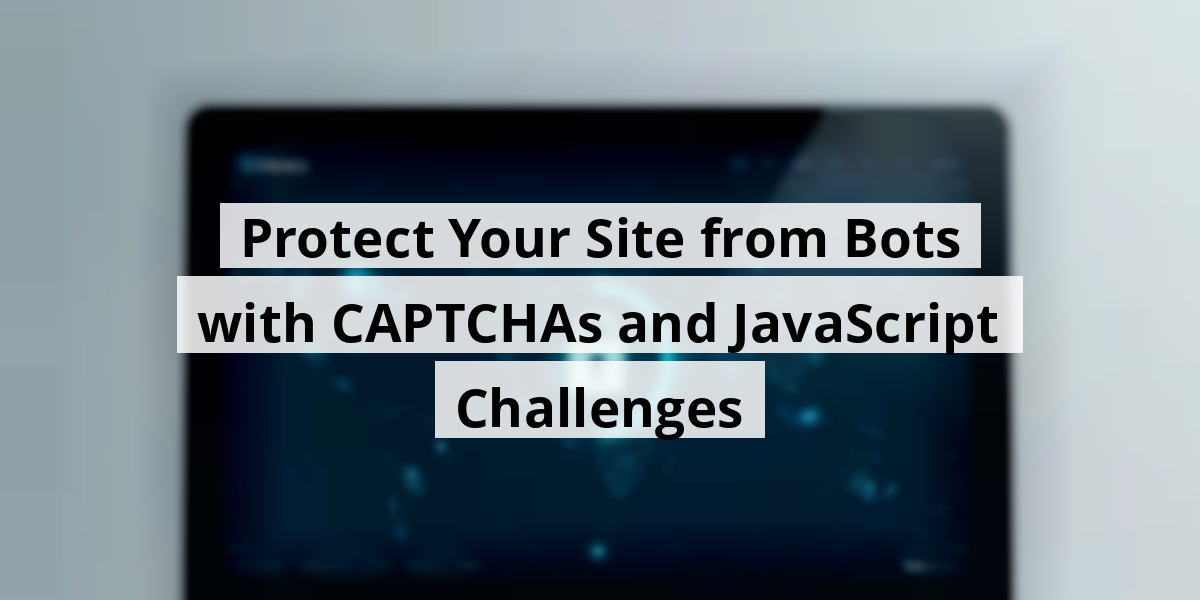
- 09th Nov '25
- KYC Widget
- 22 minutes read
Protect Your Site from Bots with CAPTCHAs and JavaScript Challenges
Ever found yourself scratching your head over a Captcha that feels more like a math test than a simple security check? Trust me, you're not alone! We’ve all had our battles with these little puzzles that seem to pop up at the most inconvenient times. But why all this fuss over bots and protection? Well, it’s like locking your front door—is it a hassle? Sure! But would you rather risk your valuables being taken? In this article, we will explore why bot protection matters, what Captchas really do, and the fun side of Javascript challenges (yes, they can be fun!). Along the way, I might sprinkle in some personal insights and a dash of humor because let’s face it, if we can’t laugh at the bots, what’s the point? So, grab your favorite beverage and let’s chat about keeping our digital spaces safe while dodging those pesky bots!Key Takeaways
- Bot protection is essential for our online safety.
- Captchas are often misunderstood, but they help keep bots at bay.
- Javascript challenges can be entertaining, even if they seem tricky.
- There are pros and cons to using Captchas—understanding both is key.
- A sense of humor makes tackling online security challenges more bearable.
Next, we're going to dig into the importance of keeping those pesky bots at bay. It’s like having a security system for your website—and trust us, you’ll want one!
Understanding the Necessity of Bot Protection
Ah, bots—they sound like something out of a sci-fi flick, don't they? Yet, they are very much a part of our online lives. In fact, a whopping 42.3% of global website traffic in 2021 was generated by bots. And sure, many of them are just out there trying to do their job, like search engines happily crawling the web. We’re all familiar with GoogleBot; it’s basically that neighbor who shovels your driveway after a snowstorm. Super helpful! But sadly, not all bots share that neighborly spirit.
Let’s be honest: how many times have we stumbled upon spammy comments on a YouTube video? Or worse, had our online shopping experiences interrupted by bot-induced clatter? That’s the dark side of the bot workforce, and they’re responsible for a staggering 27.7% of web traffic. Yikes! That's like showing up to a potluck only to find it's all potato salad.
This is why protecting our websites from these malicious bots is more crucial than ever. Bot protection involves a mix of clever techniques and technologies designed to identify and block unwanted bot activity. Think of it as bouncers at the club—only letting in the cool kids and turning away the troublemakers.
Without proper protection, your website could become a playground for spammers and be susceptible to things like DoS attacks. That’s essentially like someone shouting “Fire!” in a crowded theater—chaos ensues, and your site could take a serious hit in the reputation department.
But how do we protect ourselves? There are several strategies out there. Here’s a quick rundown:
- Blocking IPs: Keeping an eye on the reputation of IPs trying to access your site and giving the boot to the shady ones.
- Device Fingerprinting: Using unique device characteristics to identify and filter out malicious users.
- Behavior Analytics: Monitoring user interactions to sniff out funky or bot-like behaviors.
Among all these methods, CAPTCHAs and JavaScript challenges stand out as some of the most popular options. Who hasn’t had to squint at those blurry letters or click every bike in a series of images? They may be annoying, but that’s the price we pay for some peace of mind online.
Now that we have a clearer picture (without the annoying CAPTCHA), it’s important to be vigilant and stay informed. The digital ocean has its sharks, and we need to keep our boats afloat!
Now we are going to talk about something many of us have met face-to-face—or rather, face-to-screen: CAPTCHAs. They can either make us chuckle with confusion or just plain frustrated. Let's peel back the layers on what they are and why they give us our daily dose of brain-teasing fun.
Understanding CAPTCHAs: The Online Gatekeepers
So, what is a CAPTCHA? It’s like that doorman at an exclusive club who makes sure only the right crowd gets in. CAPTCHA stands for "Completely Automated Public Turing test to tell Computers and Humans Apart." Quite the mouthful, right? Basically, it’s a test to check if we’re human and not a pesky bot trying to flood our favorite sites with spam. We’ve all been there, squinting at blurry letters or deciphering distorted images, sometimes thinking, “Is that an ‘O’ or a ‘0’?!” They usually involve simple tasks, like identifying objects in a picture or typing out those funky-looking words. It's like a mini video game for our brains—one that occasionally feels rigged, but still, it's a game we must play.
These little puzzles serve a serious purpose. They’re like digital bouncers preventing rowdy bots from wreaking havoc. Without them, our inboxes would drown in junk, and comment sections would be full of nonsense from algorithms that think they’re way funnier than they actually are. When CAPTCHAs throw us a tricky curveball, they’re actually doing us a favor by ensuring only real, human interactions take place.
- Keep spam at bay
- Ensure fair access to online resources
- Major pain when you’re in a hurry
- Can spark some hilarious confusion
Let’s relate this to everyday happenings. Remember that time when you had just a few seconds to grab a deal online before it slipped away? You thought, “No problem, I’ll just zip through!” But, hold on! There’s a CAPTCHA blocking your way to the finish line like a cheeky sibling wearing the 'I'm not letting you pass' face. It’s a love-hate relationship for sure. But in the bigger picture, they do help websites keep things in check. Especially now, after events like the summer concerts and the surge in online shopping for holidays, an increase in bots wanting to snag those hot tickets has made CAPTCHAs even more essential.
In many ways, they can be seen as the comedy relief amidst the often serious world of cybersecurity. We spend more time than we’d like to admit trying to decipher those letters and laughing at how absurd they can be. Did anyone else see that one where the challenge was to identify traffic lights while wondering if it’s going to led them to find the light at the end of the tunnel? In summary, while tech evolves, so do the strategies to keep our online experiences safe. We may grumble about them like they’re the broccoli of the internet—needed but not exactly a favorite. But hey, at least they give our brains a workout, right?
Now we are going to talk about how CAPTCHAs keep the digital world a bit more secure while adding a sprinkle of humor to our online experiences. Who knew these annoying little tests could offer such a fascinating peek into technology? Grab your coffee; we’re diving into this together!
Understanding CAPTCHAs in a Fun Way

So, CAPTCHAs—those pesky pop-ups that seem to appear just when you’re about to grab that hot deal online. They seem simple enough for us humans, but they make bot-operated programs feel like they’re trying to solve a Rubik’s cube while blindfolded.
There’s a smorgasbord of CAPTCHA types out there, each with its unique flair. Allow us to break it down:
- One-click CAPTCHA: This one asks users to click a checkbox. It’s like Google saying, “Hey, if you’re real, just click this.” They actually track your mouse movements, so don’t think about pretending to be a human—those mouse-pointer detectives are on to you!
- Text-based CAPTCHA: Ah yes, the classic! You squint at a picture full of distorted letters and try to channel your inner cryptographer to type those letters in just right. It’s like playing a game of “guess what I mean” but with a prize of access!
- Image-based CAPTCHA: Here’s where it gets fun. You see a carousel of pictures and are asked to select the ones that meet certain criteria. If you had asked us to do that on a busy Monday morning, we’d probably pick a cat photo for sure—because who can say no to cats?
- Audio-based CAPTCHA: For those who prefer a little music with their security, this one plays a series of numbers or letters. It’s like a game show—just without the fancy host and shiny prizes!
It's important to note that many of those examples hail from Google reCAPTCHA. If you’re new to the concept, this tool keeps bots on their toes while giving us humans a little poke in the ribs for the enormous challenge of jazzy CAPTCHA tests. And let’s not forget its competitor, hCaptcha, which is also getting in on the action!
| Type of CAPTCHA | Description |
|---|---|
| One-click CAPTCHA | Click a checkbox and confirm your humanity. |
| Text-based CAPTCHA | Type distorted text from an image. |
| Image-based CAPTCHA | Select specified images from a set. |
| Audio-based CAPTCHA | Listen and enter the sequence of numbers/letters. |
So next time you’re stuck deciphering a jumble of letters or picking out which pictures have kittens, remember that you’re helping keep the digital world a tad safer, one utterly frustrating CAPTCHA at a time. It’s a small price to pay to keep the bots at bay!
Now we are going to talk about the ups and downs of using CAPTCHAs and how they measure up as a tool for keeping those pesky bots at bay.
Examining the Pros and Cons of CAPTCHA
Pros
- Commonplace across platforms: You know it's a good sign when so many web hosting services and CDNs offer CAPTCHA setups at the click of a button. It’s almost like the pepper of the internet; it’s found everywhere!
- Familiar faces: Users have seen CAPTCHAs more times than they've seen a cat video on YouTube. Most folks can decode them like pros, meaning they tackle these puzzles without sweating too much.
- Building trust: CAPTCHAs can actually enhance credibility for polls or contests. It’s a bit like putting a stamp of authenticity—if CAPTCHAs are present, users feel more secure.
Cons
- Some are left scratching their heads: For a handful of users—whether due to accessibility hurdles or outright confusion—solving CAPTCHAs can feel like trying to complete a crossword in a foreign language.
- They can be time-suckers: Entering a CAPTCHA isn't exactly a speed race. Sometimes it feels like a game of whack-a-mole—one answer, and another pops up, making users sigh in exasperation.
- Annoyance central: Let’s face it—who enjoys playing tentacle monster just to prove they’re a human? Frequent CAPTCHA interactions can turn browsing into a test of patience!
To sum it all up, while CAPTCHAs are widely adopted, they can throw a wrench into the smoothness of our online escapades. Those moments of input can disrupt even the most simplistic browsing experience. That’s why alternatives like JS Challenges are becoming more popular—they offer a way to keep bots at bay without asking for our time and patience. Curious about these? Let's delve in!
Now we are going to talk about a little something called a JavaScript challenge. It sounds fancy, but it's really more about keeping our online experience secure and smooth. Trust us, no one wants to be bombarded by spammy bots while browsing through cat videos or the latest memes.
Understanding JavaScript Challenges
A JavaScript challenge, or JS challenge for short, is like a secret handshake for browsers. When you log in to a site, the server tosses a little challenge your way—like a pop quiz you didn't study for, but thankfully, your browser is ready.
If you're using a well-known browser, like Chrome or Firefox, it's got a solid JavaScript engine backing it up. It's kind of like having a trusty sidekick who is great at trivia games. On the flip side, bots are that awkward kid at the party who didn’t get the memo on how to dance. They simply can't get through these challenges because they lack the finesse or, well, the JavaScript stack.
Here’s why these challenges matter:
- Safety: They help keep pesky bots at bay, scrambling to get your information.
- Legitimacy: They ensure real users are accessing sites—after all, no one likes waiting for a slow, bot-laden site!
- Performance: By filtering out bots, web servers can prioritize delivering fast content to genuine users.
Remember the last time a website asked you to "click all the traffic lights"? That’s a classic example. Pretty clever, right? It weeds out the bots that are probably just trying to spam the comment section with shady links.
It’s vital to stay updated on these challenges because, just like fashion trends, the methods evolve. In 2023, we saw an uptick in more sophisticated forms of these challenges. They’re not just testing if you’re human; they’re asking you to solve quirky puzzles and patterns—think of it as an online escape room!
So, the next time you're breezing through a site and hit a challenge, just remember: it’s doing you a favor. It’s like getting a bouncer to check IDs at the door—keeping the riff-raff away and ensuring that the party rocks!
Now we are going to talk about how JavaScript challenges function, which can be a bit tricky but quite fascinating. These challenges are like a secret handshake for your browser, ensuring everything is in order before it lets you through the digital door.
Understanding JavaScript Challenges
When we think about JS challenges, it's an automatic process. Basically, they get inserted into the HTML like icing on a cake, but not the sugary kind—we're talking more about security layer cake!
Imagine you're visiting your favorite coffee shop. The barista doesn’t just hand you your latte without a glance; they check if it's really you and if you’ve paid! Similarly, a JavaScript challenge takes a moment to confirm your browser can, well, actually do JavaScript. Once it gets that green light, it kicks off a mini-riddle in the background.
Most of the time, these challenges run so seamlessly that you don’t even blink an eye. You’re browsing along, and BAM!—the challenge happens without you even realizing. It's like sneezing while driving; you might not even notice how long you’ve kept your eyes off the road!
- JS challenges check for specific fonts installed on your device.
- They gather details about your browser and device characteristics.
- The system only triggers the next challenge after a few minutes or if you wrap up your session.
Cloudflare is like the popular kid in school when it comes to these JS challenges, leading the CDN market with flair. If you flip on the Managed Challenge switch, Cloudflare springs into action. It sends a series of challenges your way, usually kicking things off with a non-interactive challenge that whizzes by in the background.
Of course, we have to give a tip of the hat to Google's Picasso fingerprinting protocol. Cloudflare uses this to double-check if your browser can indeed juggle JavaScript. You could say it’s the bouncer at the digital gate, making sure only the classy browsers get through. They collect just enough data to verify your software and hardware are up to snuff without making the experience feel like you’re taking an exam!
So, next time you find yourself breezing through a website and suddenly paused by a challenge, remember: it's just the site checking if you're really you. Without these clever JS challenges, online security would be about as sturdy as a paper umbrella in a monsoon!
Next, we will explore the ups and downs of JavaScript challenges in protecting us from pesky bots. This is a topic that’s become increasingly relevant, especially with all the recent discussions about cyber security. Grab a cup of coffee; it's about to get interesting!
JS Challenges: Advantages and Disadvantages

Advantages
- Minimal Disruption: Imagine sitting patiently for a few seconds while a little magic happens in your browser. JavaScript challenges run behind the scenes, so users can sip their coffee without even noticing they’ve been mingling with code.
- Server-Free: Talk about convenience! These challenges don’t ping the server, making them quick and light—perfect for those of us who can’t stand lagging pages. Who has time for that?
- Privacy-Friendly: No need to worry about your data being harvested like crops in a field. JS challenges operate in your browser without scooping up your personal information.
Disadvantages
- Potentially Bypassable: Now here’s the kicker—just because we wish that bots can’t run JavaScript doesn’t mean it’s a solid gold rule. There are sneaky bots out there using headless browsers that can slip right past these challenges, like they’re wearing invisibility cloaks!
- Not the Whole Solution: Think of JS challenges as just the opening band at a concert—it’s not the main act! They might be your first line of defense, but a complete strategy often brings in reinforcements, like CAPTCHA or more complex tests.
- JavaScript Blockers: Some users, those noble protectors of their own privacy, might have JavaScript turned off. Unfortunately, this means they could be mistakenly flagged as bots! Talk about a technological misunderstanding.
| Pros | Cons |
|---|---|
| Minimal Disruption | Potentially Bypassable |
| Server-Free | Not the Whole Solution |
| Privacy-Friendly | JavaScript Blockers |
Now we are going to talk about protecting our online havens from pesky bots that seem to pop up more than weeds in a garden. Just the other day, a friend shared a tale about his struggle with bots – it sounded like a scene from a sci-fi movie! Nobody needs that kind of chaos in their digital life!
Combatting Bots for Better Security
Ever wondered how to keep those nefarious bots at bay? Well, here’s the lowdown. There are some nifty tools out there that can help us. One such tool is a certain popular system that’s been making waves recently—bot detection technologies that utilize machine learning. What does that mean? It’s like having a security guard who can read minds – well, sort of!
- Identifying Bots: These systems are like lighthouse keepers guiding us away from turbulent waters by spotting rogue bots trying to sneak in.
- Blocking Attacks: They help keep our websites safe from attacks like credential stuffing, where bots try countless passwords until they hit the jackpot. Talk about a digital game of whack-a-mole!
- CAPTCHA Integration: If a bot tries to barge in, the system throws up a CAPTCHA at the login or sign-up gates. It’s like asking for a secret handshake!
The other day, I had to complete one of those CAPTCHA puzzles, and I thought, "Do robots even struggle with this?" Turns out, they do, but not for long. Thankfully, these detection tools minimize the hassle for legitimate users—less than 1% of CAPTCHAs are shown to us humans. So, we can merrily go about our business without much interruption.
Let’s get practical for a moment. Configuring these systems is usually straightforward. You just log onto the respective security dashboard, click a few buttons, and voilà! You might even find options to integrate reCAPTCHA. It’s as easy as pie, or maybe easier, considering the last pie we tried to bake turned out more like a pancake!
Some remarkable stats to consider: bot detection has been shown to slice down bot attacks by up to 79%. That’s more effective than my New Year’s resolution to cut down on dessert—and look how well that turned out! So, if we embrace these tools, we can save our websites and users from malicious mayhem.
In summary, embracing these technologies lets us enjoy a safer digital environment. Bots may be persistent, but with smart tools and simple configurations, we can give them the boot. Let’s raise a toast—well, a virtual one— to smoother sign-ups and logins!
Now we are going to talk about how to protect our online spaces from pesky bots. It’s like having an uninvited guest showing up at a dinner party, right? Sometimes, they bring the wrong kind of “buzz” and mess things up. So, let’s dive into this bot protection business, shall we?
Understanding Bot Protection and Its Importance
Imagine walking into your favorite café, only to find a group of bots swiping free Wi-Fi while you are trying to enjoy your coffee. That's the virtual space we live in today! Bots can trip us up, whether they’re filling out forms like they own the place or cooking up some trouble with fake accounts. Why should we care? Well, apart from the annoyance factor, these little digital gremlins can wreak havoc on security and skew analytics. Here’s a fun fact: There are more bots on the internet than actual people. It’s like a line dance where the robots forgot their moves and we’re left to straighten them out. If we want our online operations to run smoothly, we need to get serious about protection. So, what can we do to fend off these automated marauders? Let's explore some strategies!- CAPTCHA challenges: They’re like the secret handshake that keeps bots from crashing the party. It’s irritating to solve a puzzle when you just want to breeze through, but hey, we survive! Sometimes we even take a second to sarcastically apologize to our automated rivals.
- JavaScript challenges: A smoother way to deter bots without putting our valuable time at risk. Think of it as a speed bump – it slows them down enough for us to get ahead.
- Behavioral analysis: Let’s be honest, if we had to guess a bot's hobbies from how they interact, we'd say binge-watching Netflix without a snack! Keeping an eye on suspicious behavior can highlight the bots among us.
- Third-party solutions: This is where products like Cloudflare and Sucuri step in. They throw up guardrails around our digital domains, letting us enjoy our virtual journey without unwanted distractions.
Conclusion
As we wrap this up, remember that while Captchas and other bot protection methods can be a little annoying (thank you very much), they actually play a crucial role in keeping our online experiences secure. Whether you're fighting off bots or tackling a frustrating Captcha, a sense of humor can go a long way. The internet is a wonderful place, filled with cat videos and memes, but it can also be fraught with digital mischief. So, the next time you’re faced with a challenge, just think of it as a silly game—because, in the end, a little laughter makes the online world a friendlier space for everyone.FAQ
- What percentage of global website traffic in 2021 was generated by bots?
42.3% of global website traffic in 2021 was generated by bots. - What is the dark side of bot traffic?
Malicious bots account for 27.7% of web traffic, often resulting in spammy comments and disrupted online experiences. - What are CAPTCHAs designed to do?
CAPTCHAs are tests that determine if a user is human, preventing bots from flooding websites with spam or harmful activities. - What is a key function of JavaScript challenges?
JavaScript challenges confirm that a browser can run JavaScript, helping to filter out bots while allowing legitimate users to access the site. - What is one advantage of using JavaScript challenges?
JavaScript challenges run behind the scenes, causing minimal disruption to the user experience compared to traditional CAPTCHAs. - Which tool is often used for bot detection?
Bot detection technologies that utilize machine learning are commonly used to identify and block malicious bot traffic. - How do Google reCAPTCHA and hCaptcha help keep bots at bay?
They provide various types of CAPTCHA challenges, helping filter out bots and ensuring only human interactions are allowed on websites. - What are some strategies for protecting websites from bots?
Strategies include behavioral analysis, CAPTCHA challenges, JavaScript challenges, and using third-party protection services like Cloudflare. - What is a disadvantage of CAPTCHAs?
CAPTCHAs can be confusing for some users and may slow down the browsing experience, often leading to user frustration. - Why is bot protection important for websites?
Bot protection is essential to prevent spam, maintain the integrity of online interactions, and safeguard website security from various attacks.