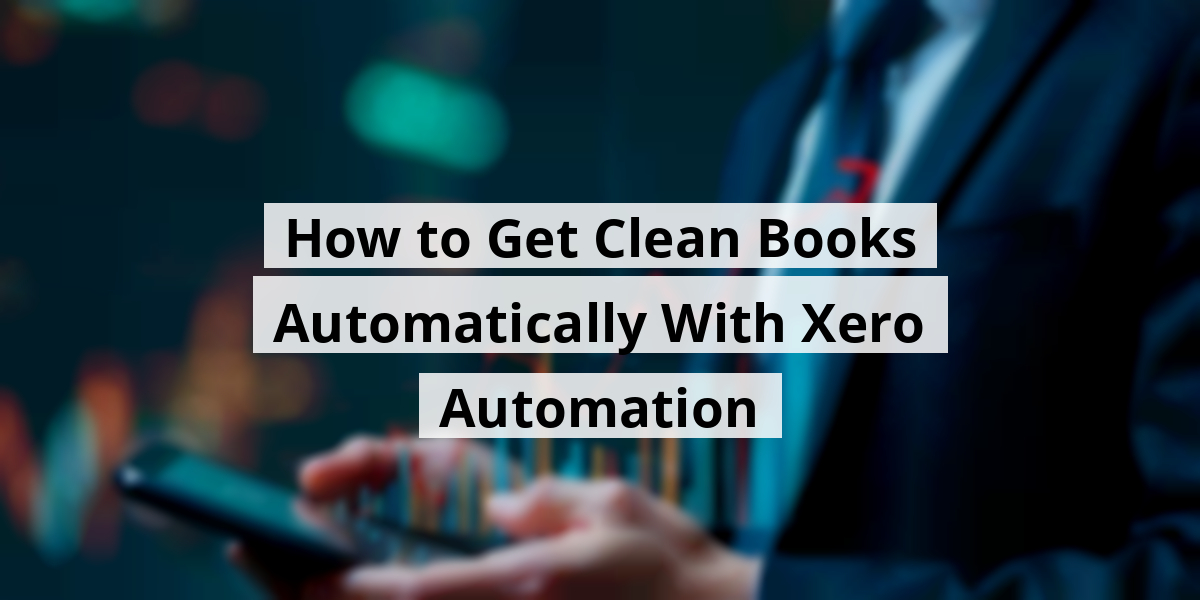
- 19th Aug '25
- KYC Widget
- 21 minutes read
How to Get Clean Books Automatically With Xero Automation
Ah, Xero automation! It’s like finding an old $20 bill in your winter coat. Unexpected and absolutely delightful! I remember the first time I stumbled upon automation tools for Xero while trying to balance my thoughts about accounting with my actual accounts. Let me tell you, automation is the magic wand that turned my bookkeeping chaos into a well-organized paradise. Gone are the days of late-night Excel nightmares and coffee-fueled number crunching. With the right tools in your arsenal, your online shop can be as slick as a greased pig at a county fair. In this article, we’ll explore the wonders of Xero automation, and share some tools and tips that will make you want to dance like nobody’s watching—while your finances handle themselves!Key Takeaways
- Xero automation tools can significantly streamline your accounting processes.
- Webgility enhances Xero's efficiency with seamless integration features.
- Setting up automation for your online shop can save time and reduce stress.
- Embracing these tools leads to more time for personal enjoyment and creativity.
- Understanding which tools are right for you can transform your eCommerce accounting.
Now we are going to explore how Xero automation can take a weight off our shoulders when it comes to handling finances.
Understanding Xero Automation
Imagine waking up to find your accounting pretty much done while you were dreaming of something more exciting, like winning the lottery or finding a unicorn in your backyard. That’s the magic of Xero automation! It wipes those repetitive tasks from our to-do list, allowing us to say goodbye to the days of manually entering transactions and categorizing expenses like a high school kid sorting out their mismatched socks.
With features like bank feeds and automated reconciliations, Xero becomes the helpful assistant you never knew you needed. No more spending hours trying to match receipts to bank statements—it's like having a financial fairy godmother, just with a bit less sparkly magic and a lot more functionality.
Xero doesn’t just put your accounts in order; it also plays nice with ecommerce platforms. This means that everything from orders to taxes is poured directly into your accounting system like a perfectly poured pint. Less fuss, more fun!
Let’s take a step back and look at some of the perks of automating our ecommerce operations with Xero:
- Automates those pesky tasks: Think invoicing, data entry, and reconciling accounts—just wave goodbye!
- Less human error: Fewer mistakes mean our financial records are sharper than a chef's knife.
- Automated invoicing and reminders: We can finally stop chasing after payments like a dog after a squirrel!
- Real-time reporting and analytics: Keep your finger on the pulse of how the biz is doing without breaking a sweat.
And folks, while we’re living in 2023, where tech keeps evolving faster than our New Year’s resolutions can be broken, embracing automation is like riding the wave of progress. So whether we’re fixing up our financial setup or just trying to lighten our workload, Xero makes our accounting lives significantly easier. Let’s embrace it and get back to those unicorns in the backyard!
Now we are going to talk about how Xero can seriously lighten our accounting load with its handy built-in automation features. Trust us, these tools can turn what feels like an overwhelming avalanche of paperwork into a gentle drizzle. Let’s get into it!
Awesome Xero Automation Tools You Don't Want to Miss
1. Automatic Bank Feeds & Reconciliation
Xero gives you the magic of automatic bank feeds, linking directly to your business bank accounts and credit cards. Imagine waking up to find your transactions imported like they were right on your doorstep!
Why It Matters:
We're saving ourselves the headache of manual entry, folks! No more missed payments or sleepless nights worrying about balancing the books. When we pair this feature with automation rules, Xero handles matching transactions with sales, refunds, and fees. Talk about smooth sailing!
Pro tip: For storefronts on platforms like Amazon or Shopify, Xero can reconcile those lump sums against scads of transactions. It's like finding a needle in a haystack—except in this case, the needle is a nicely organized financial report!
2. Recurring Billing & Invoicing
Setting up recurring invoices in Xero is like hiring an accountant who never takes a coffee break. You can choose a schedule—be it weekly, monthly, or custom—and watch those invoices zoom out automatically!
Why It Matters:
For those offering subscriptions or services like dropshipping, this means no more awkward "Hey, did you forget to pay?" emails. Your clients will thank you for not being the "invoicer" of doom!
3. Rules-Based Transaction Categorization
With Xero, you can create categorization rules that do all the heavy lifting. These rules can assign categories, tax rates, and codes based on the transaction details like a seasoned librarian organizing books!
Why It Matters:
Imagine your Amazon fees, shipping costs, and PayPal charges getting auto-categorized without lifting a finger. We’ve just decluttered our lives a bit, and that feels like the best kind of productivity boost!
4. Real-Time Reporting & Dashboard Automation
Xero's dashboard refreshes like it’s on an espresso drip! As transactions roll in, your reports update, keeping you in the loop without the agony of monthly summaries.
Why It Matters:
Cash flow, expenses, and outstanding invoices are available at a glance. We can take the guesswork out of financial health, giving us the confidence to take informed steps without waiting for the month-end panic!
- Set up automatic bank feeds
- Create recurring invoices
- Utilize rules for categorization
- Stay updated with real-time reports
Now we are going to talk about some fantastic tools that can really help us streamline our accounting and inventory processes. Whether you’re selling a mountain of merchandise or just starting out, finding the right technology can save us from drowning in data. Let’s take a closer look at some of the top Xero automation tools and integrations available today.
Top Automation Tools for Xero Accounting

Imagine juggling a dozen tasks while trying to keep your accounting in check. It can feel a bit like trying to pat your head and rub your belly at the same time! Thankfully, there are some handy tools out there. Here are our favorites:
1. A Dash of Webgility
This tool acts like our trusty sidekick in the chaotic world of ecommerce. Webgility makes it easy to sync everything from orders to inventory into Xero. It's the kind of platform that would wear a cape if it could.
Features:
- Multichannel synchronization: It connects with over 70 platforms. Orders, fees, and taxes sync up automatically. Talk about a time saver!
- Real-time inventory management: No more overselling. We can update stock levels on the fly!
- Automated order processing: Converts complex settlements into neat Xero entries. It's like magic!
- Advanced COGS tracking: Automatically shows the cost of goods sold. Finally, clarity on what’s working!
- 3PL integration: Keeps tabs on fulfillment fees from places like Amazon FBA and FedEx.
Pros:
- Transfers all sales and tax info into Xero seamlessly, saving us serious hours!
- Offers real-time profitability reports, which means we can adjust our strategy on the go.
Cons:
While it boasts many features, it might be a bit much for smaller businesses. Sometimes less is more, right?
Pricing:
- Free trial: 15 days
- Pro: $49.50/month
2. MyWorks: Syncing Delight
MyWorks is our go-to tool for real-time syncing between WooCommerce/Shopify and Xero. It ensures everything flows smoothly, like honey on a warm biscuit!
Pros:
- We can take complete control over data mapping, which is nifty!
- Real-time updates on orders and inventory make life easier.
Cons:
- It’s more geared toward WooCommerce and Shopify, so variety lovers might feel left out.
Pricing:
- Free trial: 14 days
- Rise: $19/mo for 60 orders/month
- Soar: $139/month for unlimited orders
3. Bookkeep: Your Financial Assistant
Bookkeep handles daily sales summaries and automates postings into Xero. It's like having a smart assistant who loves numbers, which is an incredibly rare breed!
Pros:
- Saves time by backfilling past transactions seamlessly.
- Simplifies daily reconciliation, making it less of a headache.
Cons:
- The summary-based entries might lack detail for some folks.
Pricing:
- Free trial: 14 days
- Lite: $19/mo
4. Dext Commerce: Accounting Simplified
Dext Commerce connects ecommerce giants like Amazon to Xero, simplifying our bookkeeping efforts. It’s like finding a shortcut on a long drive!
Pros:
- Automates the tricky reconciliation of sales and expenses.
Cons:
- Some users have complained about delays. The tech gremlins are never far behind!
Pricing:
- Free trial available
- Starter: $19/month
5. Amaka: The POS Whisperer
Amaka excels at connecting point-of-sale systems with Xero, ensuring smooth sailing for retailers. If only Amaka could help with life decisions too!
Pros:
- Offers detailed breakdowns that make data analysis a breeze.
Cons:
- It’s mostly tied to Shopify, so alternatives may be needed for others.
Pricing:
- Free plan available
- Premium: $18/mo
| Tool | Free Trial | Starting Monthly Price |
|---|---|---|
| Webgility | 15 Days | $49.50 |
| MyWorks | 14 Days | $19 |
| Bookkeep | 14 Days | $19 |
| Dext Commerce | Free Trial | $19 |
| Amaka | Free Plan | $18 |
Now we are going to talk about how to streamline your accounting game with Xero automation for ecommerce stores. Trust us, it’s as satisfying as getting that last piece of pizza without any toppings you didn't order!
Setting Up Xero Automation for Your Online Shop
Let’s break it down step-by-step so we can transform the way we handle our books. Because who wants to spend their evenings wrestling with spreadsheets when we could be doing literally anything else?
Select Your Ecommerce Platform
First off, Xero plays nice with heavyweights like Shopify, WooCommerce, Amazon, eBay, Walmart, and Etsy. So, pick your favorite before we go full steam ahead!
Choose How to Connect
There are a couple of popular methods to bridge your online store with Xero:
- Automation Apps: You might want to consider a solution that works wonders like an automation app to sync everything—orders, fees, and inventory—with ease.
- Data Syncing Apps: Alternatively, check out apps in Xero's marketplace to keep all data in perfect harmony while saving us from the evil clutches of manual inputs.
Integrate Them
1. Connect Using an Automation App
- Sign Up: Create an account with your chosen app and grab a free trial if available. Free is our favorite flavor, right?
- Link to Xero: Pick Xero in the app and let it guide you through authorizing the connection. Spoiler: you’ll need to login!
- Link to Your Store: Find your store (hello, Shopify!), type in your name, and give the app access. It’s like introducing two best friends!
- Map Accounts and Taxes: Determine which Xero accounts and tax types to match your transactions. Most apps will hold your hand through this.
- Test It Out: Check that everything syncs up as it should. Compare the data in Xero with what your ecommerce platform is reporting. We don’t want discrepancies, like finding out your favorite ice cream flavor has been discontinued!
2. Use a Data-Syncing App
- Pick Your App: Choose a data-syncing app from the Xero App Store. A simple search might get you exactly what you need.
- Connect Two Platforms: Sync both your ecommerce and Xero accounts using the app. Think of yourself as a tech ambassador!
- Setup Syncing Actions: Decide what data to sync—orders, payments, and refunds. It's like the digital checkbox of life!
- Test It Out: Execute a practice sync and review everything’s accuracy. Better to catch a mouse before it scampers away!
Automate Important Processes
After integrating, we’re in for a treat! Several accounting tasks can now run themselves:
- Order Syncing: No more manual data entry—orders and payments are logged in real-time!
- Inventory Tracking: Say goodbye to the headache of manually updating your inventory. It’s practically magic!
- Automated Invoicing: Invoices pop up like your neighbor's Christmas lights—efficient and timely.
- Refunds and Fees: Automatically track and categorize refunds, fees, and shipping costs. Easy peasy!
- Support for Multiple Stores: Handle multiple storefronts and currencies all from one simple piece of technology.
Keep Monitoring and Tweaking
- Report Reviews: Dive into Xero’s reporting tools—analyze sales trends, profit margins, and cash flows to make data-driven decisions.
- Adjust Settings: Fine-tune your automation settings so no unexpected surprises pop up like a jack-in-the-box!
Pro Tip: Always do a practice sync with a handful of orders before launching everything into full speed. It’s like test-driving before you buy!
Now we are going to talk about how to supercharge your Xero experience using Webgility, a handy tool that helps automate ecommerce accounting across various platforms. Trust us, once you get a whiff of what it can do, you’ll be wondering how you ever managed without it!
Boosting Xero Efficiency with Webgility's Features
1. Effortless Links with Diverse Platforms
Imagine a world where you don’t have to juggle multiple tabs like a circus performer. Webgility connects Xero to an assortment of ecommerce platforms—think Amazon, eBay, and those Shopify stores that pop up every other day. This unity of data channels lets businesses oversee everything from a chic single dashboard, reducing confusion and that dreaded spreadsheet overload.
2. Instant Order Syncing
Gone are the days of waiting for midnight uploads to get a grip on transactions. Webgility zaps your order info straight to Xero in real-time. Imagine knowing your sales while sipping your morning coffee without a single “refresh” button press required. This is like having a financial oracle in your pocket, keeping you abreast of your cash flow and inventory needs.
3. Automated Reconciliation for Busy Bees
For those high-volume sellers out there, Webgility rescues you from the reconciliation grind. It’s like having a magic wand that does the heavy lifting—matching sales and fees automatically. This automation means fewer headaches, more time for strategy, and all-around happier accountants. Seriously, why would anyone want to fumble through numbers when a system can do it for them?
4. Managing Multiple Currencies with Ease
In the global marketplace, dealing with multiple currencies can feel like wading through molasses. Webgility simplifies this daunting task. Partial payments? Check. Transactions from various sales channels? Double check. The dream of selling worldwide while keeping accounts tidy is now very much within reach.
5. Speedy Financial Reports to Keep You on Track
Picture it: Month-end closes that don’t resemble a scene from a horror movie. Webgility’s real-time dashboards allow for swift evaluations of profit margins, product performance, and financial health. This means reports are ready when you are, and that dreaded number crunching can finally transform into something more akin to a leisurely stroll in the park.
- Efficient data integration
- Instant transaction visibility
- Automated processes
- Global currency management
- Timely financial insights
With all these features, we can confidently say that Webgility works wonders for those diving into ecommerce and seeking to optimize their use of Xero. Who wouldn’t want smoother sailing with their accounting practices?
Next, we are going to explore some standout examples showcasing how businesses are using Xero automation to simplify their ecommerce adventures. Buckle up, because these stories are packed with a sprinkle of humor and real-life lessons!
How Xero Automation Transforms Ecommerce
1. Marketplace-Only Seller Sorting Out Fees and Reconciling
Profile:
Imagine a merchant hustling hard on Amazon and Walmart, juggling Fulfillment by Amazon (FBA), and making pennies on the dollar. Talk about a tightrope walk!
Challenges:
- Confusing fee structures—like trying to solve a Rubik’s Cube blindfolded.
- Manual reconciliation—like asking a toddler to neatly stack blocks.
- Keen on separating costs, taxes, and deposits—it’s like untangling Christmas lights!
Xero and Webgility Solution:
- Gracefully pulls in transactions, fees, and all that jazz.
- Syncs up daily journal entries like it’s a well-rehearsed dance number.
- Maps fees and revenue streams faster than GPS recalculating.
- Allows teams to reconcile payouts like pros—no more head-scratching!
Outcome:
- Books so tidy they look like they belong in a museum!
- Reconciliation time cut in half—happy dances all around!
- Merchant scaled up from one to three marketplaces without needing extra hands on deck.
2. Shopify Seller Syncs Inventory and Invoices
Profile:
Think of a DTC brand running the Shopify show, managing all kinds of SKUs and, let’s not forget, wholesale clients expecting invoices like clockwork. Sounds like a bustling kitchen, doesn’t it?
Challenges:
- Stockouts and overselling—like a kid trying to share one cookie with a room full of friends!
- Cranking out invoices manually—it’s like creating art with a potato.
- Partial payments? Might as well ask for a unicorn!
Xero and Webgility Solution:
- Real-time order sync—no more guessing games!
- Two-way sync keeps inventory as accurate as grandma’s recipe.
- Automated receivables that work harder than a caffeinated squirrel!
- Refunds linked to original transactions like a loyal sitcom sidekick.
Outcome:
- Inventory accuracy soaring high like a kite on a windy day!
- Time on invoices? Slashed by 50%—just like realizing it’s almost lunchtime!
- Cash flow visibility—like having a clear view of the dessert table at a wedding!
3. Ecommerce Accounting Firm Automating the Books
Profile:
Envision a busy bookkeeping firm juggling the accounts of 40 ecommerce clients spread across platforms like Amazon and Etsy. It’s a circus act, complete with juggling and tightrope walking!
Challenges:
- Manual data entry—like painting a masterpiece with one brush!
- Inconsistent formats causing chaos—like herding cats!
- Closing books on time during peak months—a real nail-biter!
Xero and Webgility Solution:
- A centralized dashboard to tame all automation settings—like a conductor with a symphony!
- Pulling data like a magician pulling rabbits from hats. Abracadabra!
- Daily journal summaries that keep everyone on the same page—literally!
- Audit trails that keep things squeaky clean—no shady business here!
Outcome:
- Time spent on bookkeeping—down 50–70%. Cue the confetti!
- Month-end closings? Smooth sailing now!
- Add more clients without breaking a sweat. Who doesn’t love that?
Now we are going to dive into tackling the challenges plaguing ecommerce accounting as we grow. Buckle up, folks! With ecommerce set to soar to a jaw-dropping $8 trillion by 2028, it’s clear that if we don’t keep our accounting ducks in a row, we might just find ourselves in muddy waters.
The Key to Successful Ecommerce Accounting

As our sales skyrocket, maintaining simplicity in accounting often feels like trying to balance a stack of pancakes while skating on ice. What worked for a cozy 50 orders might have us pulling our hair out when we reach 500 or, heaven forbid, 5,000!
This is where Xero automation scoots in like a superhero in accounting attire. It centralizes financial management faster than we can say "tax compliance!" But here's the kicker—when we pair Xero with a powerhouse like Webgility, it creates a high-octane combo that leaves a single tool in the dust.
Why is Webgility such a gem for Xero? Buckle up, because here’s what this partnership shakes out:
- Webgility supports real-time inventory tracking to keep us on our toes.
- It syncs data effortlessly from Amazon, Shopify, eBay, Walmart, Etsy, and beyond—so we can focus on selling rather than sweating!
- Forget waiting for daily updates; it refreshes info as sales roll in. Instant notifications? Yes, please!
- Separating marketplace fees, revenue, and all those convoluted bits and bobs? Webgility does that so we don’t have to.
- It matches marketplace payouts to individual orders without breaking a sweat. Talk about efficiency!
- Plus, it tracks fulfillment costs from Amazon FBA and UPS, ensuring we know where every penny goes.
Imagine Xero as a sports car—fast and sleek. Webgility is the turbocharger that turns that baby into an ecommerce machine ready to take on any track! With real-time data flowing into Xero, we can dash through financial reporting, generating reliable P&L reports quicker than a raccoon raiding a campsite.
So, are we ready to amp up our ecommerce accounting with some serious Xero automation? If we’re feeling pumped, let's reach out to the Webgility team today for a free consultation. They can help us wave goodbye to manual work and zoom towards impressive growth in the ecommerce space.
| Benefits of Webgility with Xero |
|---|
| Real-time inventory tracking |
| Data sync across multiple platforms |
| Instant updates with each sale |
| Automatic fee separation and tracking |
| Effortless order payment matching |
| Fulfillment cost insights |
Now we are going to talk about how Xero fits into the busy world of managing ecommerce. In this arena, we often wish for a magic wand to handle everything seamlessly. While it might not be Hogwarts, Xero does some heavy lifting—just not all of it. Let’s break down some FAQs that often pop up.
Frequently Asked Questions
Can Xero handle ecommerce automation without third-party help?
Well, let’s be honest: Xero packs a punch with features such as bank feeds and recurring invoices, but it’s like bringing a knife to a gunfight when it comes to supporting the chaotic needs of high-volume ecommerce. Without a trusty sidekick—like a third-party app—you might find yourself in a pickle, manually doing things that could easily be automated.
How does Xero tackle inventory and COGS for ecommerce?
With a little help from integrations, Xero can handle inventory management like a pro chef juggling knives. By syncing up automatically with your sales data, it helps calculate Cost of Goods Sold (COGS) effortlessly. Trust me, trying to get that right without a proper connection can feel like trying to solve a Rubik's Cube in the dark.
Can Xero assist with compliance and tax calculations for ecommerce?
Absolutely! Xero has this cool automation thing going on that includes tax calculations and payroll features. This means while we’re busy worrying whether we left the oven on, Xero is on the ball making sure that all those rules and regulations are being followed. Compliance? Piece of cake!
What are those rules-based transaction categorizations in Xero, and why should we care?
Imagine setting up a system where you can just toss transactions into their right categories like a professional organizer with a labeling gun. That’s what Xero lets you do with its rules. You can define settings to automatically allocate categories, tax rates, and tracking codes based on transaction details. This is a real time-saver, especially when you’re bombarded with fees and payouts from various ecommerce platforms.
- Utilizing apps can help Xero adapt to the ecommerce landscape.
- Integration options are plentiful for sync and clarity.
- Tax compliance becomes less of a headache when automated.
- Transaction categorization can save loads of time and energy.
Conclusion
In short, embracing Xero automation can feel like striking gold for your business. Each tool we discussed offers unique benefits that fit different needs, whether you are running a small online storefront or managing a growing eCommerce platform. Remember, automation isn't just about making things faster; it’s also about reclaiming your sanity and enjoying more moments with family and friends. So, why not take the plunge and let technology do the heavy lifting? Your future self, sipping coffee without a worry in the world, will thank you later.FAQ
- What is Xero automation and how does it help with finances?
Xero automation helps by handling repetitive financial tasks like manual data entry and transaction categorization, allowing users to reduce workload and focus on growth. - What are some key features of Xero automation?
Key features include automatic bank feeds, recurring invoicing, rules-based transaction categorization, and real-time reporting and analytics. - How does automatic bank feeds and reconciliation work in Xero?
Xero links directly to business bank accounts and credit cards to automatically import transactions, reducing the headache of manual entries and ensuring accurate reconciliations. - What advantages does recurring billing and invoicing provide?
It automates the invoicing process, which means businesses don’t have to manually send out reminders or invoices, improving cash flow management. - What is the importance of rules-based transaction categorization?
This feature allows users to automatically categorize transactions and apply tax rates based on predetermined settings, saving time and ensuring accuracy. - How does Xero support real-time reporting for businesses?
Xero refreshes dashboards and reports as transactions occur, enabling businesses to monitor cash flow, expenses, and outstanding invoices without delays. - What is Webgility and how does it enhance Xero's capabilities?
Webgility automates ecommerce accounting by syncing orders, inventory, and fees with Xero, allowing businesses to manage multiple platforms efficiently from a single dashboard. - Can Xero handle ecommerce automation without using third-party apps?
While Xero has robust features, high-volume ecommerce needs typically require third-party integrations for better automation and efficiency in managing transactions. - How does Xero assist with compliance and tax calculations for ecommerce businesses?
Xero automates tax calculations and payroll features, ensuring compliance is managed efficiently, allowing business owners to focus on operations instead of regulatory worries. - What are some tools recommended for enhancing Xero's functionality for ecommerce accounting?
Recommended tools include Webgility, MyWorks, Bookkeep, Dext Commerce, and Amaka, each designed to streamline various aspects of ecommerce accounting seamlessly.