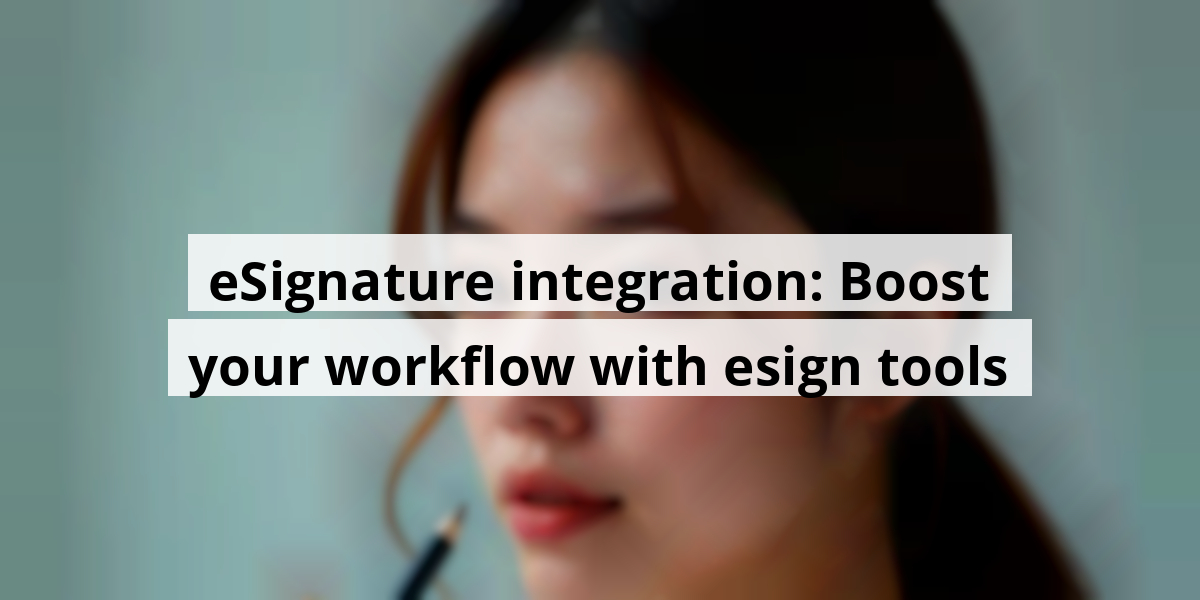
- 13th Aug '25
- KYC Widget
- 17 minutes read
eSignature integration: Boost your workflow with esign tools
E-signatures have really transformed how we handle documents. I remember the first time I had to sign a contract without the usual pen-and-paper drama. My usual mishaps, like accidentally signing on the wrong line or dealing with smudged ink, were suddenly a thing of the past. With e-signatures, it’s all about efficiency—zipping through the paperwork like an office ninja. And the best part? You can sign anything from your couch, in your pajamas (trust me, I’ve done it). Now, integrating e-signatures into your business? That’s where the magic happens. In this article, we’ll chat about the many ways to smoothly introduce e-signatures across your teams, sprinkle in some humor, and highlight the importance of choosing the right tech like Oneflow. So grab your coffee, let’s get started!Key Takeaways
- E-signatures offer a modern solution for quicker document processing.
- Integrating e-signatures can streamline communication across business units.
- Choosing the right e-signature provider, like Oneflow, enhances security.
- A little humor and personal stories can make tech integrations more relatable.
- Effective use of e-signatures can significantly reduce overhead costs.
Now we are going to talk about how integrating e-signatures can jazz up our daily workflows. It's like upgrading from a clunky old flip phone to the latest smartphone—better functionality and way more fun!
Understanding E-Signature Integration
E-signature integration is basically the superhero move of combining our favorite e-signature tools with the software we already rely on. Instead of hopping from one app to another, we can send, sign, and manage documents without feeling like a circus performer juggling flaming swords. It's like being able to order pizza and watch movies all from one app. Who wouldn’t want that convenience?
Why Should We Consider E-Signature Integration?
Integrating these nifty electronic signature tools can make our business lives a whole lot easier. Here are a few perks:
- Friction Reduction: Say goodbye to printing, scanning, and mailing. E-signatures smooth out the signing process so our documents fly through faster than a kid racing to be the first in line for pizza.
- Legal Compliance: We all know the law can be a tricky beast, but e-signatures keep us on the right side of regulations like ESIGN and UETA. It's like having a legal ninja watching our back—those digital signatures are legitimate in court!
- Operational Efficiency: Who doesn’t want more time? Automating signatures frees our team to focus on what really matters, like brainstorming the next big idea or—dare we say—grabbing a coffee break.
- Improved Security: With things like encryption and audit trails, e-signatures are our trusty bodyguards. We can rest easy knowing our sensitive documents are well-protected from prying eyes.
- Increased Accuracy: No more typos or misentries! Automated data transfer reduces those pesky manual errors that have ruined many a document. We can keep our contracts neat, tidy, and accurate—much like Aunt Judy’s collection of holiday ornaments.
In a world where we’re all seeking efficiency and peace of mind, e-signature integration offers a solid solution. As we navigate the hustle of modern business, these tools can help us keep our head above water without sacrificing our sanity. The next time we find ourselves struggling with a pile of paperwork, we should remind ourselves: e-signatures are just a click away! Consider looking for solutions that integrate easily—no more juggling those flaming swords!
Now we are going to talk about how electronic signatures can revolutionize various business departments. Trust us, this is where the magic happens!
Effective ways to utilize esignatures across business units
Integrating electronic signature software into your operations isn’t just about signing on the dotted line anymore. It’s like turning on a light in a dark room; everything becomes clearer, faster, and way less tedious. Let’s explore some real-life scenarios that make a world of difference:
- Sales Teams and Customer Management (think Salesforce, HubSpot): Remember waiting weeks for a client's John Hancock? Now, with a few clicks, proposals, quotes, and contracts can be signed right in your CRM. It’s like having a magic wand—contracts appear overnight!
- HR and Hiring Platforms (like BambooHR, Workday): The hiring process can feel like a game of musical chairs. But with electronic signatures, sending out offer letters and NDAs is a breeze. People can actually start before they’ve signed their life away—figuratively speaking, of course!
- Document Management Systems (like Google Drive, SharePoint): Who loves digging through piles of paperwork? Not us! With electronic signatures, documents stay organized, and all versions are securely stored. It’s like having a personal assistant who never takes a vacation.
- Communication Tools (Slack, Microsoft Teams): You know that feeling when you’re juggling too many apps at once? Now, with electronic signatures, getting approvals through Slack or Teams is a piece of cake. No more awkward back and forth—just quick, seamless signatures!
Integration isn’t just about convenience; it’s about changing the entire workflow for the better. Imagine a smooth sailing ship instead of the Titanic hitting an iceberg! In short, electronic signatures save time, reduce paper clutter, and make life a lot easier for everyone involved.
So, how do we become that sleek ship navigating the choppy waters of business? Well, we can start by embracing these tools to take our operations to the next level. We might even find it a bit fun—like a high-tech scavenger hunt, but with less running and more signing!
Next, we are going to discuss how e-signature solutions can breeze through the paperwork jungle, particularly focusing on Oneflow. This isn't just about avoiding messy signatures—this is about adding some flair to the mundane task of contracts!
Why E-Signature Integration is a Win-Win with Oneflow

Imagine you're juggling contracts, and then someone tosses you a bowling ball—welcome to the world of e-signatures, where Oneflow is like a trusty safety net.
Oneflow offers a sleek contract lifecycle management experience that would make even the most traditional notary public sit up and take notice! Picture a platform that integrates with popular CRM systems—think HubSpot, Salesforce, and Microsoft Dynamics. It's like having a Swiss Army knife for contracts. It even provides legally binding e-signature options that make you go, “Wait, I can sign this from my couch?”
Why do folks rave about Oneflow? Well, let’s break down some of the features:
- Digital Contracts Galore: Forget PDFs; this platform lets you collaborate like a pro. Edit documents in real-time with others, using templates that feel almost magical.
- Seamless Integrations: If you have Salesforce or Google Drive, Oneflow can sync up faster than a cat chasing a laser pointer. That means optimizing workflows and making contract headaches a thing of the past.
- AI Wonders: AI is like that friend who does all the hard work but still lets you take the credit. Oneflow helps with drafting, editing, and even summarizing contracts—all while you sip your coffee.
- Security that Rocks: With features like two-factor authentication, each document feels more secure than a vault. If the signing fails, no one’s getting your sensitive information!
- Compliance is Key: GDPR compliance? Check! With top-notch certifications, it’s like having a security blanket for all your contract worries.
| Feature | Description |
|---|---|
| Digital Contracts | Edit and collaborate in real-time. |
| Native Integrations | Syncs with Salesforce, Google Drive, etc. |
| AI Capabilities | Automates reviews and helps with drafting. |
| Security | Two-factor authentication and encryption. |
| Compliance | Fully GDPR compliant with rigorous standards. |
Still curious? Ready to get those signatures without breaking a sweat? Check out Oneflow!
Top Tools That Work Like Peanut Butter and Jelly with Oneflow
Let’s look at some fan-favorite tools that work seamlessly with Oneflow, almost like they were meant to be together:
- Salesforce: Perfect for managing sales contracts directly from your CRM—no more missing paperwork!
- HubSpot: Automate workflows and send signature requests without breaking a sweat.
- Teamtailor: Ideal for onboarding talent with simplified document signing.
- Microsoft Teams: Sign documents right from your team chat—talk about killing two birds with one stone!
- Google Workspace: Enhance your document collaboration directly in Google’s suite.
- Zapier: Connect Oneflow with thousands of apps to create your custom workflows.
With e-signature solutions like Oneflow, the paperwork process can become as breezy as a summer afternoon, leaving more time for the important stuff—like figuring out where that missing sock went!
Now we're going to talk about how we can set up an e-signature integration using Oneflow. This process is pretty straightforward, and we'll take a little humor-infused tour while explaining it—just like figuring out which remote goes with which electronic gadget in your living room.
Setting Up Your E-signature Integration with Oneflow
- Log in to Oneflow as an administrator. You'll want to head over to the Marketplace tab on the left side of the screen. It’s kind of like shopping for shoes, but instead of pumps, we’re looking for integrations!
- Find your chosen solution, click on it, and hit the Enable button. Voila! Just like that, your integration dreams are one step closer to reality.
- Authenticate in the third-party solution. A little click on the Authenticate to HubSpot button (if that’s what you’re using) requires logging in. It’s like trying to get into a nightclub—just make sure you have the right credentials!
- Select your account from the list and click Choose Account. This is like picking your favorite slice of pizza—choices can be tough!
Your integration is now live! Just like that, you're halfway to e-signature bliss. But wait, there's more! We also need to sprinkle a Oneflow card into HubSpot—think of it as the cherry on top of your sundae.
- Head over to Settings > Integrations > Connected Apps in HubSpot, then select Oneflow. A little click here and there, and you'll feel like a tech wizard.
- Pick the object you want the card on and hit Add to Deal. This is where you really start to make your virtual workspace shine!
- Click on your preferred view—let’s say the Sales view, and hit the button (you know the one!). It’s all about customizing your view, just like picking wallpaper at home—it’s very personal!
- Click the Add cards button, select App, and choose Oneflow. Ta-da! It’s like adding sprinkles to ice cream; a small touch that makes a big difference.
- Arrange the card’s position to your liking by dragging and dropping it. Then, don’t forget to hit Save—trust us, it’s the difference between a happy ending and a tech meltdown.
And voilà! Your integration is all set up! But before you start the confetti party, keep these little nuggets of wisdom in mind:
- Use the same email for both accounts—like matching socks, it keeps things neat.
- Ensure you have admin or super admin privileges. This is your backstage pass, buddy!
- There might be more rules to follow—like with HubSpot, only one HubSpot to Oneflow connection is allowed, and you’ll need that fancy Sales Professional paid plan (free versions are like a candy bar without chocolate—just not as sweet).
Exploring Oneflow APIs
We can also tap into Oneflow's public API and SCIM API—you know, if we want to flex our tech muscles a little more. These tools help us streamline our document games by:
- Sending contracts
- Creating contracts
- Reading document data
- Triggering flows based on contract events
- Managing users like a boss
- Handling user groups
The documentation is easy to follow, making those integration setups feel like a stroll in the park instead of scaling Everest! We only want smooth sailing, right?
Check out: developer documentation to see how painless it can be!
Now we are going to talk about how to choose the right e-signature integration for your business. This can feel like trying to find a needle in a haystack, but it doesn't have to be a circus act! Let's break it down into manageable chunks that won’t leave you scratching your head.
Picking the right e-signature integration
- Security and compliance: Think of this as locking your front door at night. We want a solution that keeps our documents safe and follows the legal rules without us having to shake a finger. Look for compliance with standards like eIDAS and GDPR. It’s the electronic equivalent of wearing a seatbelt!
- User-Friendly Features: If a toaster could only toast bread one way, would we still call it a toaster? Make sure the tool you choose has features like custom branding and templates that allow you to whip up documents quicker than a chef flinging pancakes.
- Do Your Homework: Research is like finding a good pizza place—you can’t rush it. Read reviews and compare features. You’ll thank yourself later when you pick a platform that doesn’t leave you with buyer’s remorse!
- Integration Needs: You want a system that plays well with others, like friends on a playground. If your e-signature solution can connect effortlessly with other tools, you’ll save time and headaches.
- API Flexibility: If you’ve got a creative streak and may want to build custom workflows or automate tasks down the road, look for platforms with solid API support. It’s like having a Swiss Army knife in a world of scissors.
- Compliance Scan: Ensure that everything you use meets your legal requirements. It’s like getting a travel vaccine; you’d want to be prepared ahead of any adventure!
- User Experience: A platform that’s tough to figure out is like a dance partner who has two left feet. Choose something with a friendly interface that your team can adopt with minimal fuss.
Other E-signature Integration Goodies
While Oneflow is quite popular, we have a few other contenders in the ring that deserve a shout-out:
- DocuSign: This one’s like the old faithful of e-signatures. With integrations galore, it makes signing documents feel as effortless as ordering takeout!
- Adobe Sign: If you’re already in the Adobe ecosystem, this tool will fit like a glove. Think of it as merging coffee and donuts—perfect harmony!
- PandaDoc: This platform is like a robust toolbox for document automation. It saves time, which we all could use since there are not enough hours in the day.
- SignNow: Known for its simplicity, it integrates smoothly with popular apps, ensuring less fuss and more fun while signing.
- Scrive: Focused on the European market, it’s like having a well-trained guard dog for your documents when dealing with strict laws!
Now we are going to talk about how e-signatures can really make life easier for all of us. Remember the days of printing, signing, scanning, and emailing? It felt like we spent more time wrestling with paperwork than actually getting things done. Fortunately, e-signatures swooped in like a superhero, transforming the way we handle documents.
Secure Document Signing with E-Signature Solutions
Picture this: you're neck-deep in work, deadlines looming like storm clouds. Then you remember that contract you need signed. Instead of a mad dash to find a printer and a pen, guess what? You can just sign it electronically! Talk about a time-saver.
Among the myriad e-signature solutions out there, one truly shines. It’s like the Swiss Army knife of contract management. With digital contracts that encourage collaboration before that all-important signature, this tool makes the process feel like a breeze. It’s all about making things easier while keeping security in mind. After all, the last thing we want is to send sensitive info flying through cyberspace unprotected.
We might have heard about companies that have suffered from breaches recently. Just earlier this year, some well-known firms faced backlash for inadequate data protection. It’s a cautionary tale reminding us that robust security features are essential. But with the right e-signature solutions, you’ll have things like encryption and audit trails to back you up. In a world where data privacy is as valued as a gold nugget, having these features is non-negotiable.
So, are we ready to step into the future of contracts? Let’s get that e-signature integration going strong, shall we? Just like trying a new pizza place, many of these services offer trials. If you’re like many of us who love a good deal, why not give it a spin? Just remember to read the fine print – unless you have a magnifying glass handy!
- E-signature platforms streamline workflows majorly.
- Security features include encryption and authentication.
- Some providers offer free trials – no strings attached!
- Native integrations can save time, API-based ones boost flexibility.
FAQs
Which e-signature API makes onboarding a cakewalk?
The easiest e-signature API can really depend on what tech you’re already using. Some keep it simple with native integrations and decent public APIs, saving us from headaches during setup!
How secure are e-signature APIs for compliance?
Leading e-signature APIs boast a lineup of security features to tackle compliance issues. Think of them as the safety nets that catch you when you topple over the compliance tightrope!
Are trial versions available for e-signature integrations?
Absolutely! Many e-signature integration providers roll out red carpets in the form of free trials. It’s like a taste test for your documents!
What's the difference between native and API-based e-signature solutions?
Native integrations usually involve less hassle while providing smooth data transfer. API-based setups can take more time and resources but offer a customizable experience like a buffet of options!
Conclusion
As we wrap up, it’s clear that e-signatures aren't just a passing trend—they're the future of business operations. With platforms like Oneflow, we've got the tools to keep things secure and simple. You might just find that integrating e-signatures at your workplace is easier than making a perfect cup of coffee—though that’s a whole other skill set! Remember, each click means less clutter and more clarity. So go ahead, make that switch, and sign away your paperwork woes.FAQ
- What is e-signature integration?
E-signature integration involves combining electronic signature tools with existing software, allowing users to send, sign, and manage documents seamlessly. - Why should businesses consider e-signature integration?
It reduces friction in document signing, ensures legal compliance, improves operational efficiency, enhances security, and increases accuracy. - How can e-signatures benefit sales teams?
E-signatures allow sales teams to quickly sign proposals, quotes, and contracts directly within their CRM, speeding up the process. - What is Oneflow?
Oneflow is an e-signature solution that offers contract lifecycle management, integrates with popular CRMs, and provides legally binding e-signature options. - What are some features of Oneflow?
Features include digital contract collaboration, seamless integrations with tools like Salesforce, AI capabilities for drafting contracts, strong security measures, and compliance with regulations like GDPR. - How do you set up e-signature integration with Oneflow?
You log in to Oneflow, enable the desired integration from the Marketplace, authenticate with the third-party solution, and customize the setup as needed. - What should you consider when picking an e-signature integration?
Look for security and compliance, user-friendly features, integration capabilities, and API flexibility. - Are free trials available for e-signature integrations?
Yes, many e-signature providers offer free trials, allowing businesses to test the tools before committing. - What distinguishes native integrations from API-based solutions?
Native integrations usually require less effort and provide easy data transfers, while API-based solutions offer a customizable experience but can be more complex to set up. - How do e-signature solutions enhance document security?
They often include features such as encryption, audit trails, and compliance checks to protect sensitive information.