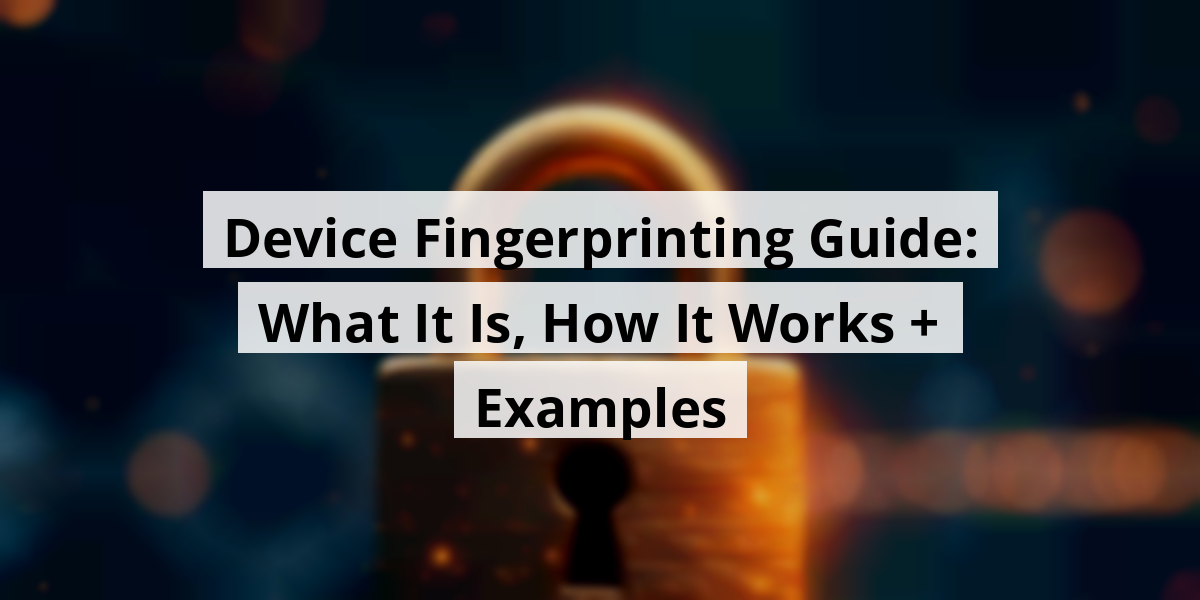
- 15th Aug '25
- KYC Widget
- 13 minutes read
Device Fingerprinting Guide: What It Is, How It Works + Examples
Let me tell you about device fingerprinting—it's like a bouncer at a club for your device. You know, the kind that checks IDs, but a shade more tech-savvy! Every gadget has unique traits we often overlook. If your phone were a person, it might be wearing a flashy shirt that says, 'I'm unique!' In an arena where identity theft and fraud are rampant, every tiny detail about your device can turn the tide against fraudulent activities. With websites using this technology, they're able to identify you like a barista reading your coffee order before you even step up to the counter. It's fascinating stuff, right? We're not just talking about cookies here, folks! Let’s dig into this concept more, exploring how it works and why it’s important in our daily lives and online dealings.Key Takeaways
- Device fingerprinting is akin to a digital ID for your gadget.
- It plays a vital role in identifying fraud and enhancing security.
- Websites can track and identify devices without intrusive methods.
- Recognizing your device's unique traits helps in online safety.
- While it sounds techy, understanding it is crucial for protecting your digital identity.
Next, we will explore what device fingerprinting is all about and how it works its magic behind the scenes.
Understanding Device Fingerprinting
Device fingerprinting is like getting to know someone at a dinner party. You may not recall their name, but their unique quirks and traits make them memorable. Think of that one friend who shows up wearing mismatched socks and is somehow still charming—this process identifies a device by its distinctive mix of hardware and software traits. When we connect to a website or an app, our device sends out a whole laundry list of details—kind of like a techy version of sharing a favorite ice cream flavor. We're talking about things like screen resolution, browser versions, and more. Now, this info may seem run-of-the-mill on its own. I mean, who doesn't have the same font as their neighbor? But put it all together, and it’s a combination so unique it could have its own fan club. The end result? A unique identifier that tells websites, “Hey, I’ve seen you before!” But here’s the kicker: device fingerprinting is more like a sidekick in the superhero saga of cybersecurity rather than a caped crusader on its own. It acts as an extra lens through which to view a device. It’s almost like finding out your phone has been hiding an entire stash of cookies in its memory—unexpected, but oh-so-useful! Using device fingerprinting effectively can give us clearer insight into user behavior and improve our defenses against nefarious activities. So, why do we care? Well, consider this: imagine someone trying to impersonate your quirky friend at that dinner party—confusion would surely ensue! Device fingerprinting helps businesses prevent such impersonations in the tech landscape, fighting fraud one quirk at a time. Here’s a quick rundown of what makes device fingerprinting tick:- Unique Identifiers: Combines multiple device traits for a snowflake-like uniqueness.
- Enhanced Security: Adds another layer of protection against fraud, akin to locking up the cookie jar.
- User Recognition: Remembers past visitors even if they change their browser or wear different socks!
Now we are going to talk about the fascinating world of device fingerprinting. Yes, this isn't about being in the spotlight for your unique traits—although wouldn’t that be nice? Instead, we’re looking at how this technology discreetly collects details that help businesses understand their users.
Understanding Device Fingerprinting
So, how does this elusive technology work? Well, think of it like a secretive detective—a small piece of code runs silently in the background of your device.
When you log in and browse, this code gets down to business, collecting a medley of signals about the device you're using.
It's kind of like your device giving a little "Hello!" to the websites you visit. Here’s what it typically shares:
- Device hardware: Think model and manufacturer, like having an ID for your beloved laptop.
- Operating system: Whether it's Windows, iOS, or something more niche, this helps paint the tech picture.
- Display settings: Because who doesn't want to know their screen's refresh rate?
- Installed components: Fonts, apps, plugins… it's like knowing what’s in your digital toolbox.
- Network info: IP address and connection types, which can be more revealing than a classic soap opera plot twist.
- Time and location: Local time zones and geolocation—because sometimes time really matters, doesn’t it?
- Device features: Battery levels and touch support; just the practical stuff!
- Behavioral data: Typing speed and mouse movements—basically the digital version of how you strut down the street.
This bounty of information gets hashed into a unique identifier—like a digital fingerprint. Unlike our regular handprints, this one doesn't smudge easily. Unlike cookies or IP addresses, it's sticky (but in a good way), lasting much longer.
What's comforting is that all this is done without snagging any of your personal data, like your name or email. It’s all about getting to know the device, not the person behind the curtain!
In a world where cybersecurity is as vital as ever—with headlines blaring stories about data breaches—device fingerprinting helps businesses spot returning users and identify potential threats. Just think of it as a watchful guardian, quietly ensuring that the digital landscape remains a bit safer for everyone.
Now we're going to jump into the nitty-gritty of what device fingerprinting can do. It's like having an invisible buddy who helps sort the cyber wheat from the chaff. Plus, it's sneaky in a good way—no annoying captchas involved! Let’s see how organizations can put this tech to work.
Uses of Device Fingerprinting

Think of device fingerprinting as a bouncer at a nightclub—only those fitting the profile get in. Here are a few ways it flexes its security muscles:
- Account Takeover (ATO) Prevention: Remember the time you logged into a streaming service only to find someone else’s movie marathon? Yeah, that's ATO for you! Device fingerprinting identifies suspicious logins and sends up red flags before the party crashes.
- Multi-Accounting Detection: Have you ever wondered how your friend seems to have 10 accounts with the same rewards? Spoiler alert: They might not be playing fair. Device fingerprinting can trace those accounts back to a single device, cutting down on the fraud parade.
- Payment Fraud Detection: With scammers getting savvier, knowing who’s swiping those payment credentials is key. This tech flags unexpected transactions, keeping businesses from losing their shirts.
- Suspicion Detection: If a user starts acting fishy—like suddenly accessing your app at 2 AM—this tech can tie suspicious behaviors to a single device, helping teams put on their detective hats.
- Device Intelligence for Risk Scoring: It’s not just about the device itself; combining this data with other signals lets us build comprehensive risk profiles that can outsmart fraudsters.
Key Points
| Application | Use Case |
|---|---|
| Account Takeover Prevention | Blocking unauthorized access to user accounts. |
| Multi-Account Detection | Identifying users creating multiple fake accounts. |
| Payment Fraud Detection | Monitoring for suspicious payment activity. |
| Suspicion Detection | Detecting unusual user behaviors. |
| Risk Scoring | Creating profiles to assess transaction risks. |
In this dog-eat-dog cyber world, using device fingerprinting isn’t just smart; it’s essential! In an age where data breaches can happen faster than you can say “cybersecurity,” keeping one step ahead is a must. So let’s embrace the tech that helps keep our digital lives secure!
Now we are going to chat about a nifty technique that's been making waves in fraud prevention: device fingerprinting. It's like giving each device a little ID card, no matter how much the person tries to disguise it.
Getting to Know Device Fingerprinting
Device fingerprinting is super helpful for spotting users—think of it as a loyalty card that sticks around, even if they switch up their settings or don a VPN disguise like a digital superhero. It’s a serious tool in the fight against troublesome activities like payment fraud and sneaky multi-accounting. Once, while working on a friend's e-commerce site, it was like watching a soap opera unfold when fraudulent transactions popped up. If only we had this tech then! The platform that really shines in this arena is Fingerprint. They have an impressive knack for browser and mobile device identification. By analyzing over 100 different data points when someone visits a site, they whip up identifiers that stick around. Can you believe these identifiers can stay valid for months—or even years? That’s like a dog tagging along for a road trip without needing a snack break! Integrating their visitor ID into any platform? It’s simpler than pie—thanks to user-friendly APIs and SDKs. We often forget about the insights these tools provide. Imagine knowing which devices have been jailbroken or are trying to mimic other devices. With Fingerprint’s Smart Signals, it’s like having an insider trading tip for device behaviors. You can actually sniff out those pesky cloned apps or devices that have been factory reset. The last time we dealt with something similar, it felt like trying to find a needle in a haystack without the help of these sophisticated tools.- Identifies unique visitors accurately
- Prevents fraudulent activities
- Provides insights into device behavior
- Easy integration with APIs and SDKs
Time to Tackle Fraud
Ready to chase those fraudsters away? The first step? Just install their JS agent on your site. It’s like dropping a bouncer at your digital door to check IDs, ensuring that only the genuine arrivals get in and party! Having a solid grip on how your visitors act will empower you to take proactive steps in keeping your platform safe. After all, protecting your space from fraudsters is like putting up a “No Trespassing” sign—it's all about keeping out those who might cause mischief. With tools like device fingerprinting, we can confidently embrace the digital landscape, knowing we’ve got a handle on fraud prevention. Now, who’s ready to roll up their sleeves and get to work?Now we are going to talk about tackling challenges in fraud prevention with a fresh perspective.
Prepared to tackle your toughest fraud issues?
We all know the internet can feel like the wild west sometimes, right? With each click, there's a risk hiding in the shadows like a cat at a dog park! The good news? There's a way to make sure our websites stay as safe as grandma’s cookie recipe. By simply installing our JS agent, we can shine a light on the browsers visiting our sites. It’s like fitting our website with a security guard who knows exactly who’s a regular and who’s just here to steal cookies (or data)! Here's the thing about fraud prevention: it’s not just about the tech—it's about how we approach it. The first time we installed a robust solution, we felt like we had just put on superhero capes. Suddenly, we were no longer scared of the lurking fraudsters; we became the watchers of our digital domain. So, what can we actually do? Let’s break it down:- Ensure we have a quality JS agent to identify users correctly.
- Regularly update our security measures, rotating passwords like they're on a merry-go-round.
- Monitor for any suspicious activity. Think of it as keeping an eye on who has had too many cookies at the party.
Conclusion
So, after uncovering the ins and outs of device fingerprinting, it's clear that this technology is critical even if you didn’t realize it. It’s a mix of sleuthing and science—keeping us safe while navigating the tricky streets of cyberspace. Think of it as a digital safety net that, when used wisely, can save you from a headache (or worse) down the line. So, if ever you find yourself wondering about those quirky identifiers your device flaunts, remember—they're your little digital party tricks against fraud. Stay savvy, and keep your device's ID close!FAQ
- What is device fingerprinting?
Device fingerprinting is a technology that identifies a device by its unique mix of hardware and software traits, creating a distinctive digital "fingerprint." - How does device fingerprinting work?
It works by collecting various signals from a device when it connects to a website, including hardware details, operating system version, display settings, and more. - What kind of information does device fingerprinting collect?
It collects data such as device hardware, operating system, display settings, installed components, network information, local time, device features, and behavioral data. - How does device fingerprinting enhance security?
It provides an additional layer of protection against fraud, allowing businesses to recognize users and detect suspicious activity more effectively. - What are the key uses of device fingerprinting?
Its key uses include preventing account takeovers, detecting multi-accounting, payment fraud detection, suspicion detection, and creating risk profiles. - Can device fingerprinting protect user privacy?
Yes, device fingerprinting does not collect personal data such as names or emails; it only gathers information about the device itself. - How long can device identifiers remain valid?
Device identifiers can remain valid for months or even years, making it a durable solution for tracking returning users. - What is the role of Fingerprint in device fingerprinting?
Fingerprint specializes in browser and mobile device identification by analyzing over 100 data points to create persistent identifiers. - What is the first step in using device fingerprinting?
The first step is to install a JavaScript agent on your site, which functions as a digital bouncer by checking the IDs of incoming visitors. - Why is proactive fraud detection important?
Proactive fraud detection is essential as it helps to prevent potential threats, protecting the business and enhancing the overall security environment.